SuperWidgets
SuperWidgets provide the ability to easily integrate visualizations and dashboards, built using Discovery Module technology such as Dataviews and the Thinkspace, into Logi Info and other applications.
The following topics discuss the use of SuperWidgets in Logi Info:
- Launching the SuperWidget Authoring Tool
- Managing Widgets
- Creating Widgets
- Creating HTML Widgets
- Creating Dashboards
- Adding Filtering Widgets to the Dashboard
- Using Widgets in Logi Info Apps
- Using Widgets in Non-Logi Apps
About SuperWidgets
![]() SuperWidgets have been deprecated in Logi Info v12.6.
SuperWidgets are client-side components, such as charts and dashboards, that can be used and re-used in applications.
SuperWidgets have been deprecated in Logi Info v12.6.
SuperWidgets are client-side components, such as charts and dashboards, that can be used and re-used in applications.
Don't confuse SuperWidgets with Logi Info's legacy Widget definitions. SuperWidgets use a completely different technology. As client-side components, SuperWidgets don't need to use iFrames for integration into applications. They use Dataviews (see Dataview Authoring) as their data sources and use the Thinkspace (see Use the Thinkspace - 3.x) for creating and editing them. SuperWidgets work with these browsers: Chrome 26+, IE 11+, Edge, Firefox 20+, and Safari 7+.
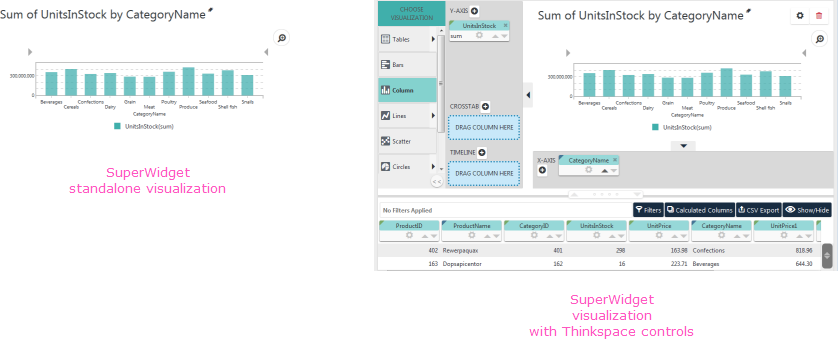
SuperWidgets can be saved and integrated into applications as standalone visualizations that can be zoomed, drilled-into, and exported, as shown above left, or as visualizations in a Thinkspace, with all its customization controls included.
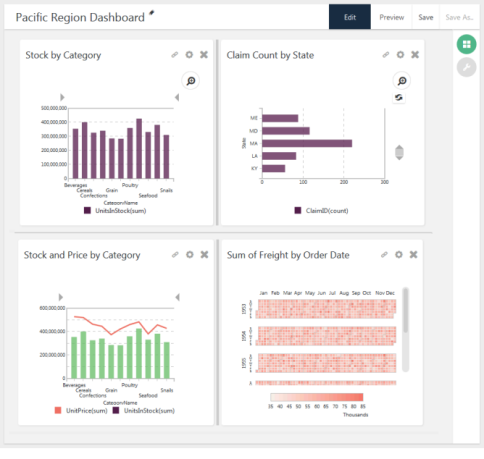
Visualization widgets can be combined into dashboards that are themselves saved as widgets, as shown above, and that can be presented in applications. Visualizations in the dashboards are completely interactive.