Creating HTML Widgets
An HTML Widget allows you to include content not created with Logi Platform Services in a widget that uses an iFrame.
To create a new HTML widget, click the Create HTML Widget tab:
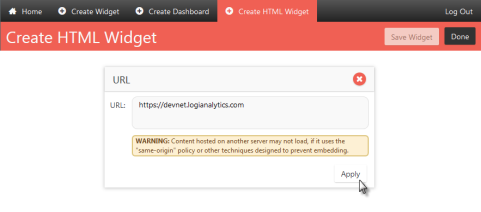
Enter the URL of the content you want to include in the widget, a shown above, and click Apply. The tab are should fill with the content.
![]() Some content may be hosted with a same-origin policy, which will prevent it from being included in this fashion.
Some content may be hosted with a same-origin policy, which will prevent it from being included in this fashion.
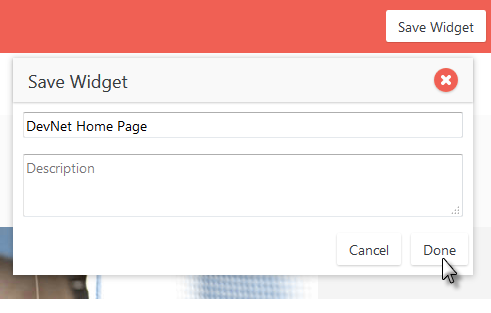
Click Save Widget, provide a title and, optionally, a description, and click Done, as shown above.
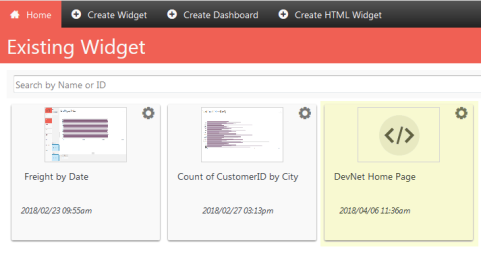
When you return to the Home tab, you'll see that your new HTML Widget has been added to it, as shown above. Like other objects created using Discovery/Logi Services, HTML Widgets are saved in the platform database.