Creating Widgets
To create a new widget, click the Create Widget tab:
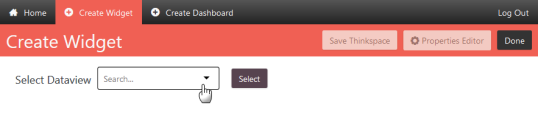
Your first task is to select a Dataview to work with. Pick one from the list and click Select.
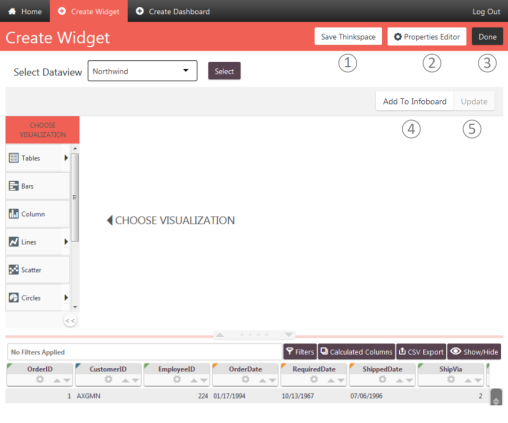
The Thinkspace tool will open, with the data from the Dataview you selected, as shown above. Detailed instructions for using the Thinkspace can be found in Use the Thinkspace - 3.x. In addition to the Dataview selection controls, this interface includes several special buttons.
- Save Thinkspace - Click to save your work. The visualization (with the Thinkspace controls) will be saved and appear as a tile in the Home page.
- Properties Editor - Click to edit the widget properties, including title, header, and styling, and to control the visibility of individual Thinkspace controls:
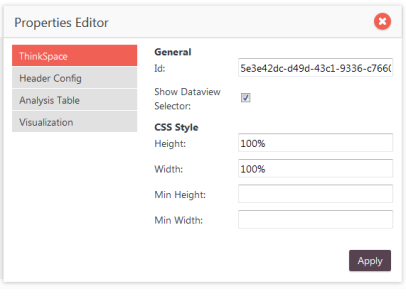
- Done - Click to return to the Home page.
- Add to Infoboard - Click to save the visualization (without the Thinkspace controls) and it will appear as a tile in the Home page. These visualizations are available for use in creating a dashboard.
- Update - Click to save your work when you've edited a visualization.
Like all objects created using Discovery / Logi Platform Services, widgets are saved in the platform database.