Sending Email from a Task
A process task also gives you the ability to send email messages, separately or in bulk.
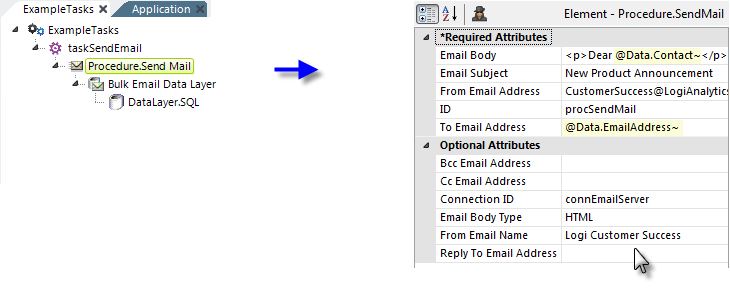
An example in Running Datalayer and Data Table Rows demonstrated one method of sending out a mass mailing, but there's a second method you may want to use instead.
- Add a Procedure.Send Mail element to your task, as shown above, and set its attributes as desired to configure the message to be sent.
 The actual message (the "Email Body") can be formatted as Plain Text or HTML. Use @Data tokens to reference the data values that will be coming from your data source.
The actual message (the "Email Body") can be formatted as Plain Text or HTML. Use @Data tokens to reference the data values that will be coming from your data source. - Beneath it, add a Bulk Email Data Layer element, which iterates through its child datalayer rows.
- Beneath it, add an appropriate datalayer element to retrieve the data with the addressing information. If possible, use a query that includes a filter to eliminate records that have Null email addresses.
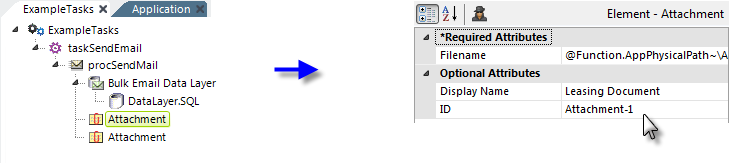
- Optionally, add one or more Attachment elements beneath the Procedure.Send Mail element. Set its Filename attribute to the fully-qualified file path and file name of the file to be attached.
 The @Function token for your application folder can be used here, as shown above. Set the Display Name attribute to the text that you wish to appear identifying the attachment in the recipient's mail reader.
The @Function token for your application folder can be used here, as shown above. Set the Display Name attribute to the text that you wish to appear identifying the attachment in the recipient's mail reader.
Keep in mind that your mail server may impose restrictions on the size of file attachments.
![]() Procedure.Send Mail element supports TLS/SSL encryption, allowing, for example, GMail to be used as an SMTP server. Set the related Connection.SMTP element's SMTP Authentication Method attribute to 3 to invoke this, and its SMTP Port attribute may need to be set to 587.
Procedure.Send Mail element supports TLS/SSL encryption, allowing, for example, GMail to be used as an SMTP server. Set the related Connection.SMTP element's SMTP Authentication Method attribute to 3 to invoke this, and its SMTP Port attribute may need to be set to 587.
When sending email from a Java application to an older SMTP server, attachments with long file names (> 60 chars.) result in a split name that cannot be clicked to be viewed by the recipient. To solve this, keep attachment names short, or add this JVM option:
-Dmail.mime.encodeparameters=false
![]() Sending out thousands of emails may have an impact on your network bandwidth and your email server performance, so use caution before "opening the floodgates" and sending out a zillion messages!
Sending out thousands of emails may have an impact on your network bandwidth and your email server performance, so use caution before "opening the floodgates" and sending out a zillion messages!
DevNet includes a sample application that demonstrates the use of a process task to send email.