Sending Email to the Phone
Once the connection has been configured, you can proceed to create a process task that will send the email to the phone.
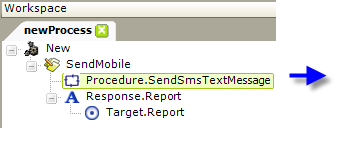
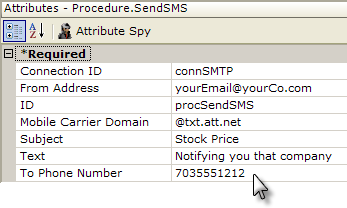
As shown above, a Procedure.SendSmsTextMessage element is added beneath a Task element in the process definition. Its attributes are set as follows:
- Connection ID - The ID of the Connection.SMTP element configured in the _Settings definition.
- From Address - The address that will appear as the sender's address in the text message on the cell phone.
- ID - The usual required, unique element ID.
- Mobile Carrier Domain - The mobile carrier's domain; be sure to include the @ symbol!
- Subject - The message's subject text. This can be parameterized, for example, with an @Data or @Request token.
- Text - The message text. This can be parameterized, for example, with an @Data or @Request token.
- To Phone Number - The cell phone number, without any dashes or other separators. This can be parameterized, for example, with an @Data or @Request token.
When the Task is run, the message will be send to the cell phone. The If Error element can be used beneath Procedure.SendSmsTextMessage to capture error messages and send them as a request parameter to a report definition for display. Because recipient information can be parameterized, the sending of messages can be driven from a datasource, making it very easy to send messages to a community of users at run time.