Creating an Ordered and Unordered List
To add an ordered or unordered list to a report definition, start by adding a Data List element:
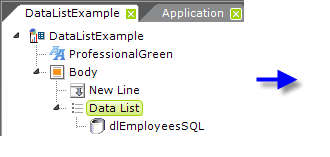
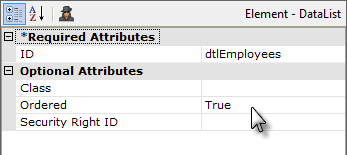
The Data List element is included in the Data Tables folder of the Element Toolbox and context menus. As shown in the example above, it uses a datalayer element to retrieve its data. The Data List element's Ordered attribute determines whether the list is ordered (numbered) or unordered (bulleted).
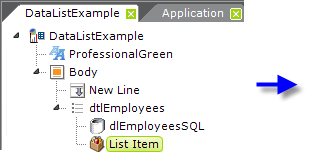
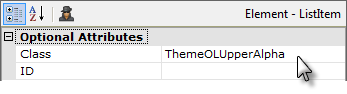
A single List Item element is used beneath the Data List element as a container for the list items, as shown above. Multiple List Item elements may be used but they are not necessary; using more than one can will result in interwoven lists of items.
The element's Class attribute can be set, if desired, to one of the Theme-related Data List classes, which are discussed in Using the Data List with a Theme. If the attribute is left blank, an unordered list will be shown with black bullets and an ordered list will be shown with decimal numbers.
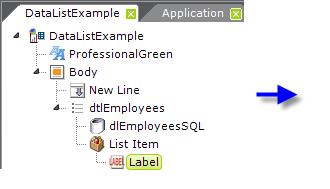
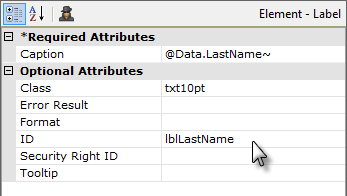
Finally, an element is added beneath the List Item to show or represent the data. This can be a Label, as shown above, or an Image or other elements, or several elements. The usual @Data tokens are used to reference data for display and additional style classes can be assigned.