Using DataHub with Logi Info
Logi DataHub is separate Logi product that is used to retrieve and prepare data, which it stores in its own repository database. That data is available as "Dataviews", which can be accessed as a datasource in Logi Info applications. This topic discusses how to access and use dataviews in Logi Info apps.
About DataHub
Logi DataHub is a data virtualization product that connects to multiple sources, caches data for high-performance, and prepares data in intuitive ways, so you can deliver efficient reporting and analysis that doesn't affect transactional systems.
DataHub includes DataSmart profiling, which automatically identifies the types and formats of your data and provides easy ways of enriching it through new calculations and manipulation of multi-part data.
It uses its own repository database to store prepared data and that database can be accessed by a Logi Info application just like any other datasource.
Connecting to Dataviews
Logi Info applications use a special Connection element, Connection.DataHub, in the _Settings definition to connect to dataviews:
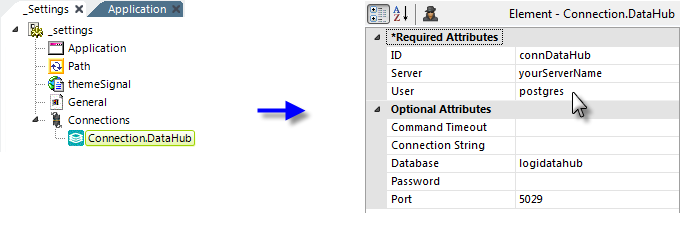
This Connection element is available in Logi Info v12.0.036 SP2 and later. It provides a single connection point to all of the dataviews available in the DataHub repository database.
The element's attributes are:
| Attribute | Description |
|---|---|
|
ID |
(Required) Specifies an element identifier, unique within the application. |
|
Server |
(Required) Specifies the name of the server hosting the DataHub repository database. |
|
User |
(Required) Specifies a user name for accessing the DataHub repository database. The standard installed database user name is postgres. |
|
Command Timeout |
Specifies the amount of time, in seconds, before the request to connect to the DataHub repository is presumed to have failed. The default value is 60 seconds. |
|
Connection String |
Specifies a full connection string to the DataHub repository database. If a value is defined here, it will override all other attributes for this element and be used for the connection to the database. |
|
Database |
Specifies The name of the DataHub repository database. The standard installed database user name (the default value) is logidatahub. |
|
Password |
Specifies a password for accessing the DataHub repository database. |
|
Port |
Specifies the port address of the DataHub repository database. The standard installed database port number (the default value) is 5029. |
|
SQL Syntax |
Specifies the type of database server. The value is used by ActiveSQL datalayers which must know the database type to generate correct SQL statements. |
Once the connection has been made, then dataviews are available using the standard Logi Studio data retrieval elements and tools:
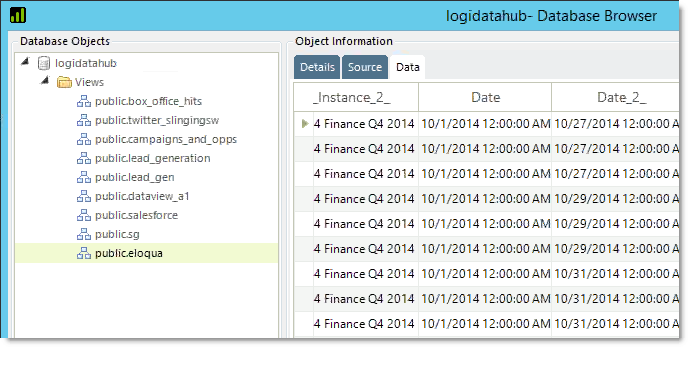
In the example shown above, Studio's Database Browser tool is being used to explore the DataHub repository.
Dataviews in the Metadata Builder Wizard
Logi Info installations that include the Self-Service Reporting Module add-on enable the Active Query Builder and Metadata elements in Logi Studio.
The Active Query Builder allows Analysis Grid users to determine what dataset to work with, by giving them a way to interactively select tables and joins, at runtime.
The tables, views, columns, and relationships are available for use with the Active Query Builder are determined by building a "metadata file", associated with a Connection element, which enumerates all of the database objects that will be available to users for selection in the Analysis Grid. The Metadata element provides a tool, the Metadata Builder wizard, which is used during development to create the file.
The Metadata Builder wizard can create metadata files for DataHub dataviews.
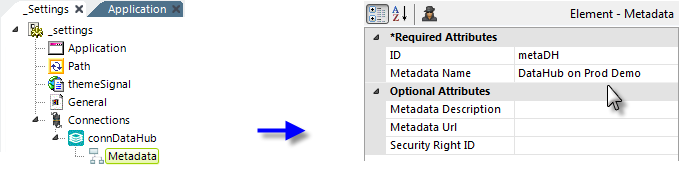
To do this, the Metadata element is added as child of the Connection.DataHub element in _Settings, as shown above.
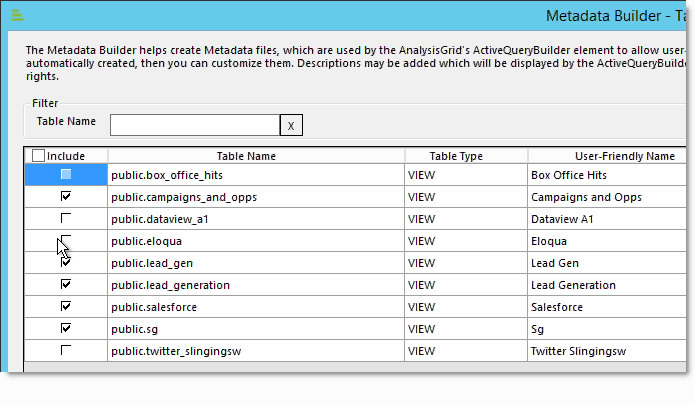
The Metadata Builder wizard is then used, as shown above, to create the metadata file for the DataHub dataview.
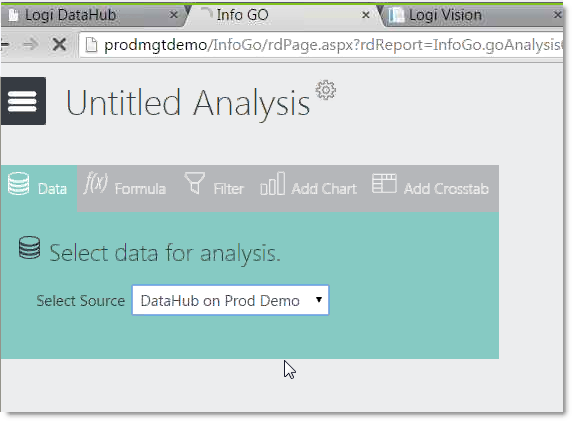
The Active Query Builder is then able to use the DataHub metadata and display it in the Analysis Grid interface, as shown above.