Report Development Environment
This topic introduces the layout of the Logi JReport Designer reporting environment, and the functions of each part of Logi JReport Designer. For simple operations, you have been given a brief how-to introduction. Other complex commands associated with this topic have been covered in detail in the specific feature's documents.
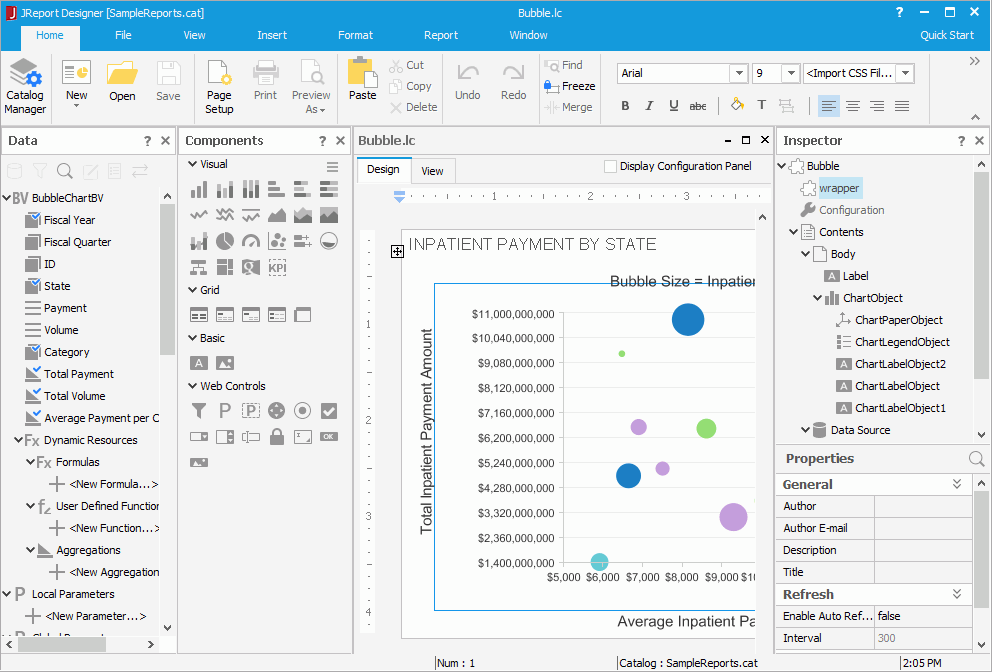
The Logi JReport development environment consists of the following parts:
Tips:
- At any time you can select Quick Start in the menu tab section to open the Quick Start page which provides entries to some key functions of Logi JReport Designer.
- The three panels can be docked into Logi JReport Designer or displayed as floating windows. To make a panel a floating one, move the pointer to the panel bar till it becomes a four-way arrow, drag it out of the docking area. This is especially useful when you have multiple monitors available. To return a panel to it's docked position, simply drag the bar containing the tip “Drag here to dock.” of the panel to the left or right side of Logi JReport Designer and when you see a box attached to your mouse pointer, release the mouse button and the panel will be docked there.
 Previous Topic
Previous Topic