Show Objects
The Show Objects dialog allows you specify which objects to show or hide in the web report. This dialog appears when you select the Show Objects button  on the toolbar.
on the toolbar.
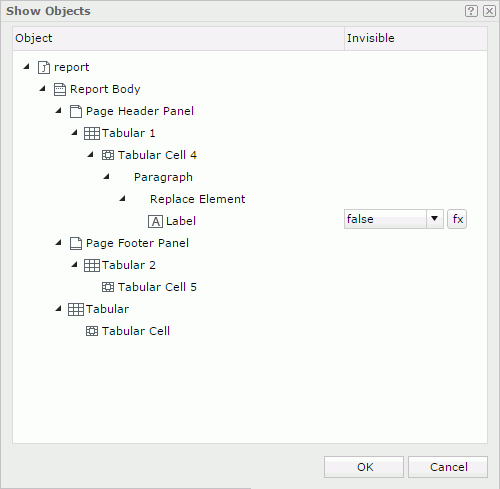
Object
Lists the objects whose parents do not have data source in the report, for example, labels directly inserted into the tabular cells of the web report.
Invisible
Specifies whether to show or hide the objects. Select true or false from the drop-down list, or use a formula to control it.
OK
Accepts the changes and closes the dialog.
Cancel
Discards the changes and closes the dialog.

Displays the help document about this feature.

Ignores the setting and closes this dialog.
 Previous Topic
Previous Topic