Local Data
Logi Studio data tables are great for retrieving data but have a scope limitation: their data is only "available" to their child elements, usually within data table columns of some sort. The same applies to charts. However, you may need to use data in other places in your definition that may not be part of a data table, chart, or a similar element. This can be accomplished using the Local Data element.
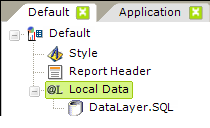
The Local Data element, shown above, is a container for datalayers and related child data access and manipulation elements. The data in its child datalayer is available, using the @Local token, anywhere in the report definition.
A Local Data datalayer can retrieve any number of rows, however, only the values of the first row will be available through the @Local token. This makes Local Data ideal for situations where a database "lookup", returning just a single row, is needed.
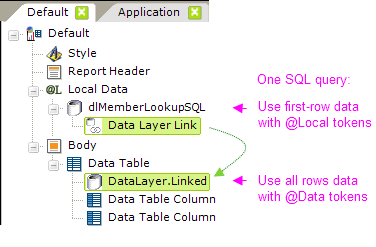
However, if you use a Data Layer Link element to save the Local Data data, as shown above, and later use a DataLayer.Linked element to re-use the data, then all of the rows are available for use, using the @Data token.
Beginning in v10.0.319, the Local Data element was given a Condition attribute. If the value of this attribute is left blank or contains a formula that evaluates to True, then the element's child elements (its datalayers) will run. If the value evaluates to False, the element is ignored and the datalayers are not run. This allows developers to dynamically determine when the Local Data should be run, or re-run if a page is refreshed (in this case, a @Request token can be used in the formula in the Condition attribute).
Prior to v11.0.416, all Local Data elements are run for each refresh request. If this causes a performance issue, use the Local Data element's Condition attribute to keep it from running with every request.
Starting with v11.0.416, Local Data behavior was changed so that its datalayers are not re-run with all AJAX refresh requests. They are only re-run when the element being refreshed, using Action.Refresh Element, contains either a DataLayer.Linked element linked to the Local Data datalayer, or when it contains an @Local token.
Because @Local tokens can be used anywhere, they can be used in many attributes to control element behavior. Here's an example of Local Data in action:
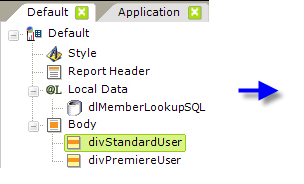
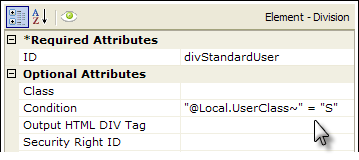
In the example above, Local Data is used to get lookup information about a user. Later in the report definition, that data is used to determine which Division to display.
More information about datalayers and data retrieval is available in Introducing Datalayers.