Chart Advanced Features: Samples
The Advanced Features in the Chart Wizard allow for fine grain control over the chart and its components. Use the examples in this topic as inspiration when designing reports and charts.
Area Charts
Add a Bordering Line
An area chart displays its data by shading in the area below the curve. A border can be applied to this plot, and by selectively choosing the edges the border is applied a line appears.
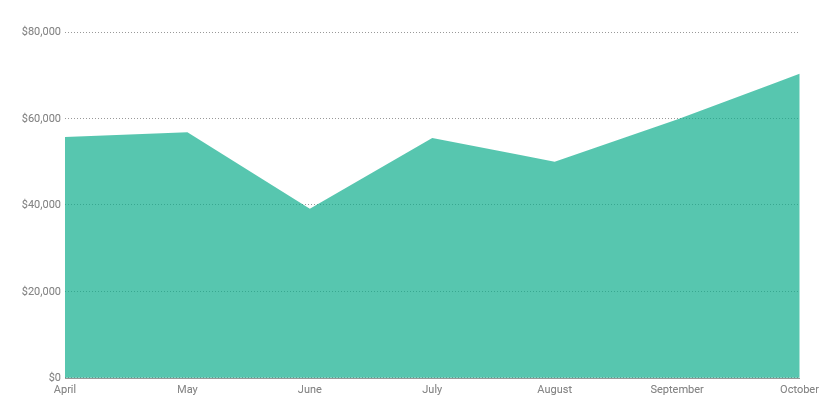
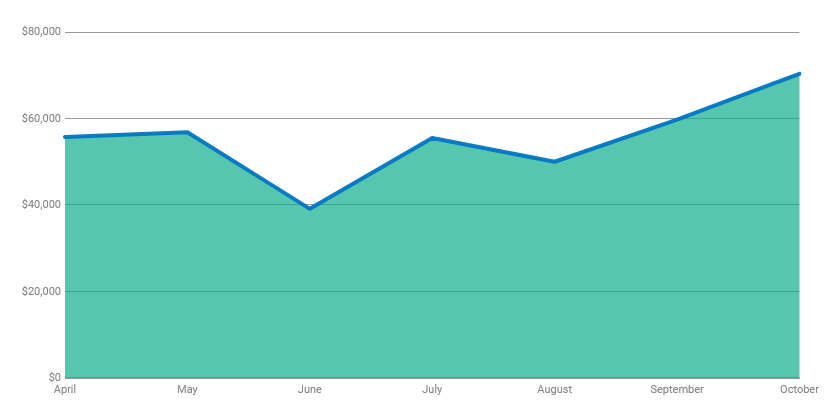
| Advanced Feature Name | Value |
|---|---|
| showPlotBorder | 1 |
| plotBorderColor | provide a hexadecimal HTML color code, or omit to use the first default chart color |
| plotBorderThickness | 4 |
| drawFullAreaBorder | 0 |
| divLineDashed | 0 |
Bar and Column Charts
Display a Background Image
This example utilizes a few advanced features to provide a partially transparent background image, and an additional feature to narrow the width of the columns.
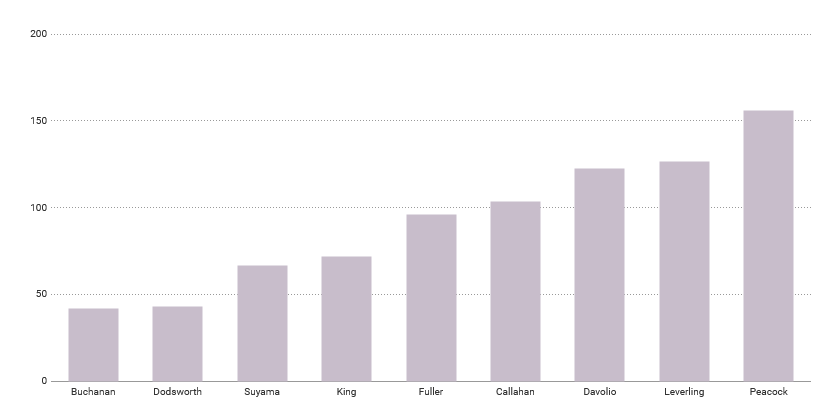
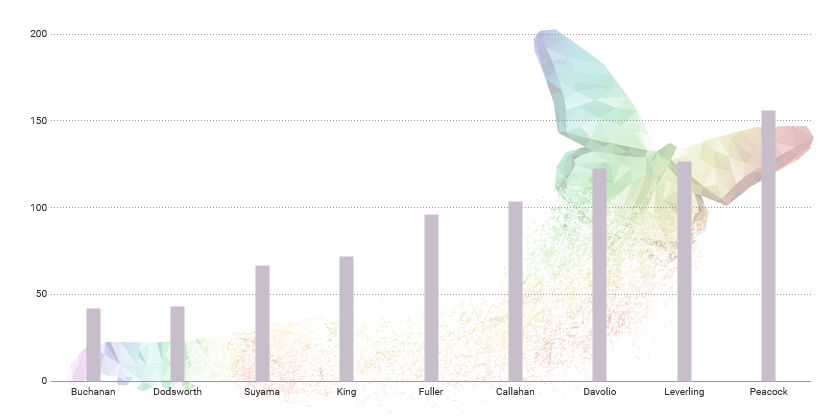
| Advanced Feature Name | Value |
|---|---|
| bgImage | A URL in the same domain as Exago BI that points to the background image for example http://192.168.168.129/butterfly.jpg |
| bgImageAlpha | 40 |
| imageHAlign | middle |
| bgImageDisplayMode | stretch |
| maxColWidth | 14 |
Pie Charts
Show Values in Tooltips
By default, the tooltip on a pie chart shows the percentage of the series. With the showPercentInToolTip advanced feature, the underlying value can be displayed instead.
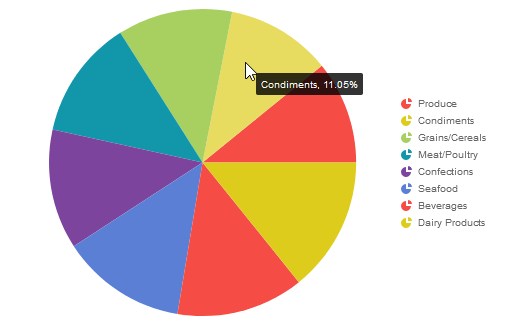
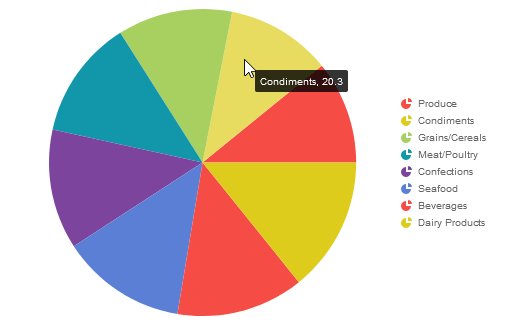
| Advanced Feature Name | Value |
|---|---|
| showPercentInToolTip | 0 |
Radar Charts v2021.1+
Outline Instead of Filled Data Plot
To show an outline instead of a filled in area representing the data, use a combination of four advanced features.
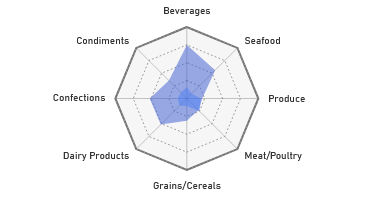
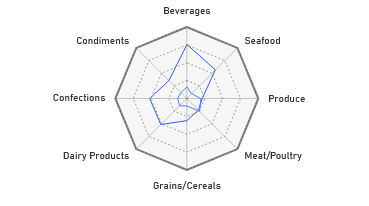
The Theme setting in the Chart Wizard will not apply when utilizing these features.
paletteColorscan be used to change the colors of the series instead.
| Advanced Feature Name | Value |
|---|---|
| plotFillAlpha | 0 |
| plotBorderAlpha | 100 |
| showPlotBorder | 1 |
| palletteColors | #3B5BD2,#4E80F4 optional — a comma separated list of hexadecimal HTML color codes |
Spark Line Charts
Remove Anchors and Values
A background color is also applied to this spark chart through its Other Features.
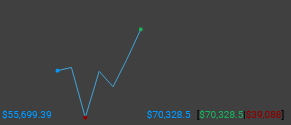
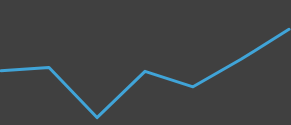
| Advanced Feature Name | Value |
|---|---|
| shopOpenAnchor | 0 |
| showCloseAnchor | 0 |
| showHighAnchor | 0 |
| showLowAnchor | 0 |
| showOpenValue | 0 |
| showCloseValue | 0 |
| showHighLowValue | 0 |
| lineThickness | 3 |