Working with Hierarchical Data
The Logi Engine also supports hierarchical datasets within Word templates. You can use elements such as Group Filters to shape the data appropriately before assigning columns to Word Form Field elements. The Logi server engine does not dynamically copy or add fields to the template based on the data returned in datalayer; at runtime, there must be one form field in the template for every possible data column. Developers must anticipate the maximum number of fields that could be required by the data and provide them, or otherwise apply limits in their queries.
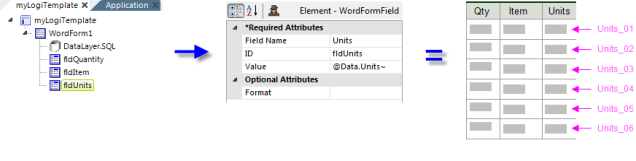
When working with hierarchical data, only one Word Form Field element is required to fill repeating fields in a Word template. In the example above, the Word Form Field element "fldUnits" provides the data (from successive rows in the dataset) for all of the fields named Units_01 thru Units_06. You do not need one element for each form field.