Format Rectangle Title Dialog Box Properties
This topic describes how you can use the Format Rectangle Title dialog box to format the rectangle title of a specified group in a heat map. Server displays the dialog box when you right-click on a heat map, select a group field from the Format Rectangle Title sub menu.
This topic contains the following sections:
You see these elements on all the tabs:
OK
Select OK to apply any changes you made here.
Cancel
Select Cancel to close the dialog box without saving any changes.

Select to view information about the Format Rectangle Title dialog box.

Select to close the dialog box without saving any changes.
General Tab Properties
Specifies the height and color properties of the rectangle title.
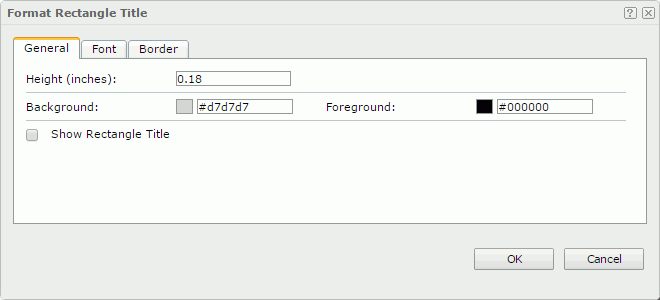
Height
Specifies the height of the title.
Background
Specifies the background color of the title.
To change the color, select the color indicator to select a color from the color palette. You can select More Colors in the color palette to access the Color Picker dialog box in which you can select a color within a wider range. You can also type a color string in the format #RRGGBB directly in the text box. If you want to make the background transparent, type Transparent in the text box.
Foreground
Specifies the foreground color of the title.
To change the color, select the color indicator to select a color from the color palette. You can select More Colors in the color palette to access the Color Picker dialog box in which you can select a color within a wider range. You can also type a color string in the format #RRGGBB directly in the text box.
Show Rectangle Title
Specifies whether to show the rectangle title.
Font Tab Properties
Specifies the font properties of the rectangle title.
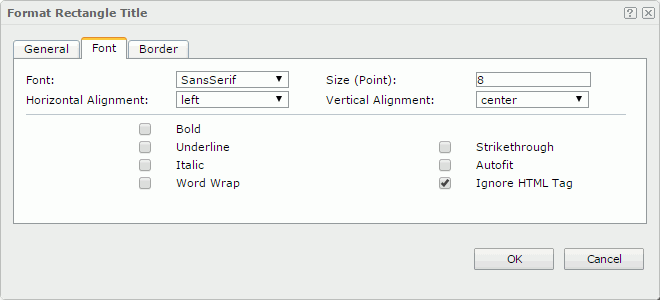
Font
Specifies the font face of the text in the title.
Size
Specifies the font size of the text in the title.
Horizontal Alignment
Specifies the horizontal alignment mode of the text in the title.
Vertical Alignment
Specifies the vertical alignment mode of the text in the title.
Bold
Specifies whether to make the text bold or not.
Underline
Specifies whether the text will be underlined or not.
Italic
Specifies whether to make the text italic or not.
Word Wrap
Specifies whether to wrap the text to the title width.
Strikethrough
Specifies whether to attach a strikeout line to the text.
Autofit
Specifies whether to automatically adjust the width of the title.
Ignore HTML Tag
By default, Logi Report Engine ignores the HTML tag elements that are included in the title text so they display exactly as what they are in the report. Clear the option if you want Logi Report Engine to transfer the HTML tag elements to the web browser so they are translated into HTML by the web browser. The setting also applies in the HTML output of the report.
Border Tab Properties
Specifies the border properties of the rectangle title.
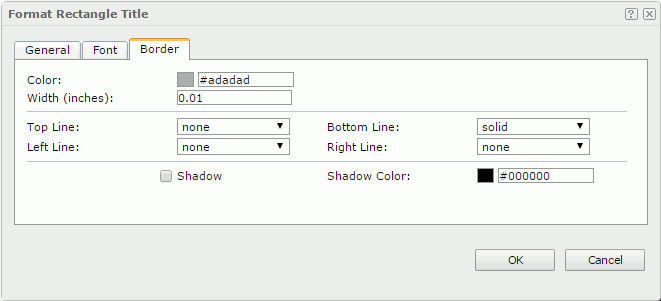
Color
Specifies the border color.
Width
Specifies the border width.
Top Line
Specifies the style of the top border line.
Bottom Line
Specifies the style of the bottom border line.
Left Line
Specifies the style of the left border line.
Right Line
Specifies the style of the right border line.
Shadow
Specifies whether the borders will have a shadow effect or not.
Shadow Color
Specifies the color of the border shadow.
 Previous Topic
Previous Topic