Leaflet Maps - Refreshing Leaflet Maps
You may want to refresh your map with new data, either automatically or in response to user input. To do this, you can, of course, use an Action.Report element to refresh the entire report page.
If you just want to refresh the data that drives the map markers, you can make the Leaflet Map element the direct target of an Action.Refresh Element or Refresh Element Timer element.
If you just want to refresh the entire map, but not the entire page, you can place your map in a separate report definition and then include it in your original report as a subreport using the SubReport element:
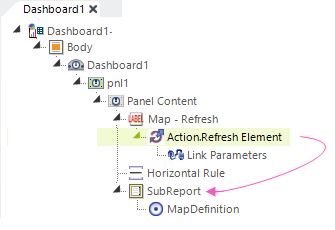
Make the SubReport element the target of an Action.Refresh Element or Refresh Element Timer element, as shown above. Use Link Parameters under the Action element to pass any necessary values to the Leaflet Map. This is the recommended method of refreshing maps in Dashboard panels.
Special thanks to documentation contributors Michael Kujawski and Jason Scanzoni.