Logi OLAP
Logi Info includes an OLAP-related family of elements, including the OLAP Grid super-element, that allows users to "slice and dice" OLAP cube data at runtime.
The following topics provide instructions for using these elements:
- Logi OLAP Elements
- Connecting to Data
- Creating a Basic OLAP Grid
- Other OLAP Grid-related Elements
- Using the OLAP Grid
- Using the OLAP Table
- Using OLAP Elements with Logi XOLAP
- Re-using the MDX Query
- Using Two-Dimensional Data
- Adding OLAP Grid Visualizations to Dashboards
- Customizing OLAP Grid Appearance
![]() Logi OLAP has been deprecated; the related elements are still supported, for now, and will work but they're no longer available in Logi Studio.
Logi OLAP has been deprecated; the related elements are still supported, for now, and will work but they're no longer available in Logi Studio.
Information about connecting to data is available in Connect to MS SQL Server Analysis Services.
About Logi OLAP
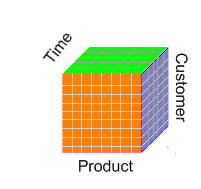
On-Line Analytical Processing (OLAP) is a technology for quickly providing answers to analytical queries that are dimensional in nature and can be viewed from multiple perspectives. Typical applications of OLAP include analysis for sales, marketing, business process
management, financial reporting, and similar areas. Some organizations deal with massive amounts of transactional data and, in order
to optimize their data for analysis, keep pre-aggregated data in multi-dimensional OLAP "cubes" to get faster answers to critical business questions.
Logi Analytics' zero-footprint OLAP elements make using OLAP analysis easy, by allowing your users to quickly make sense of corporate data so they can get immediate answers to their "why" questions.
Logi Info's OLAP elements provide front-end tools that can be used to query, analyze, and display data from OLAP cubes created with Microsoft SQL Server Analysis Services (SSAS).
![]() Logi OLAP only works with Microsoft SQL Server Analysis Services; it does not support other data cubes.
Logi OLAP only works with Microsoft SQL Server Analysis Services; it does not support other data cubes.