Logi OLAP - Using the OLAP Table
The OLAP Table element displays OLAP data in a data table, without
any of the built-in user input controls for filtering and drilling down
into the data found in the OLAP Grid. This element is useful if you just
want to display data or you prefer to add your own user input elements.
Like the OLAP Grid, the OLAP Table gets its data from a
DataLayer.MDX element, and an MDX Query element can be used
with the datalayer to automatically generate the query.
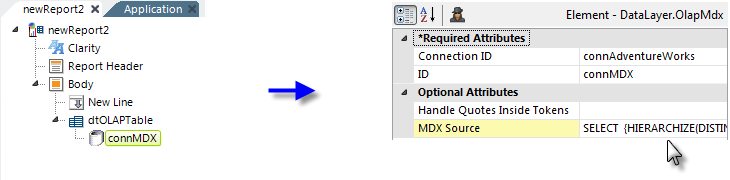
Or, if you prefer, instead of using the MDX Query element, you can enter your own query in the datalayer's MDX Source attribute, as shown above. This attribute is only functional when used with an OLAP Table and is ignored when the datalayer is used with the OLAP Grid. The OLAP Table elements has all of the attributes of a Data Table and also includes the Level Indent and OLAP Cell Colors attributes from the OLAP Grid. There are no Data Table Column child elements needed when using the OLAP Table; it includes an "auto columns" functionality and automatically shows all columns in the datalayer.