Data Table Links
A common requirement is to be able to click the actual data in a data table cell and do something with the clicked value.
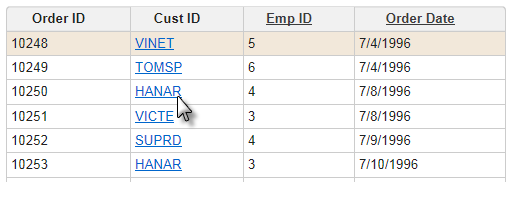
The image above shows an example of this, and here are the elements needed to make that work:
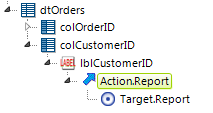
As shown above, an Action element is placed beneath the Label element used to display the data in each column. An appropriate Target element is also included.
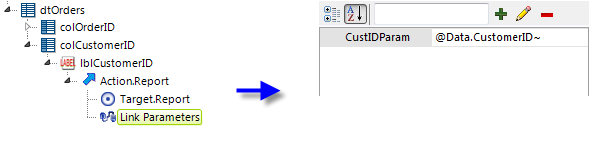
Finally, a Link Parameters element is added, as shown above, to pass a data value to the target.