Analysis Grid - Controlling Paging
Click the Table's gear icon and then the Paging option item to control the pagination of Analysis Grid tables:
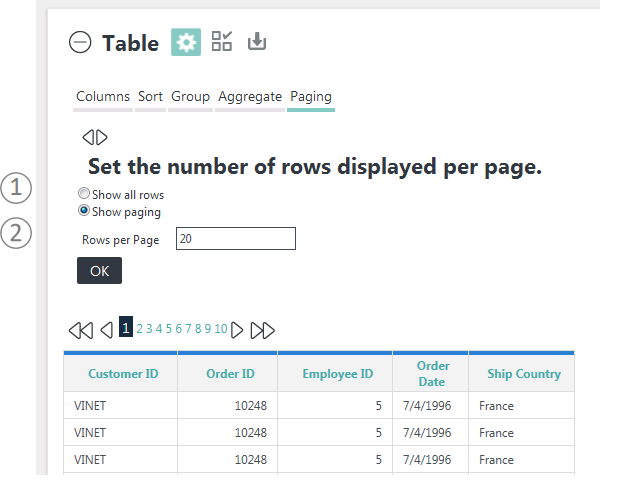
Here's what you need to do:
- Choose a paging option:
- Show all rows will display all of the data at once in the table. Caution: Selecting all rows can result in a length delay while data is retrieved.
- Show paging
will display a fixed number of rows per page and display the paging controls.
- If Show paging has been selected, enter the number of data rows to display per table page. Click OK to refresh the display.
These settings affect all tables simultaneously. Click the gear icon to hide the configuration area.