Mobile Dashboard
The Mobile Dashboard element is used to provide many of the dashboard features available in a regular Logi Info report to a Logi mobile report.
- About the Mobile Dashboard
- Attributes
Mobile Dashboard is not available in Logi Report.
About the Mobile Dashboard
The Mobile Dashboard element allows mobile report developers to "share" a dashboard created in a regular Logi report definition, using the Dashboard element. The Mobile Dashboard applies special formatting and functionality to the visualizations in the existing regular dashboard. This approach allows you to build and test a dashboard in Studio before bringing it into the mobile device realm. It also allows you to leverage existing reports that include dashboards, without having to recreate them in a separate mobile report definition.
Dashboards are frequently used to make it easy for users to see a broad view of a variety of information. A dashboard is a collection of panels, customizable by the user at runtime by adding, re-arranging, or deleting panels.
Let's look at some examples:
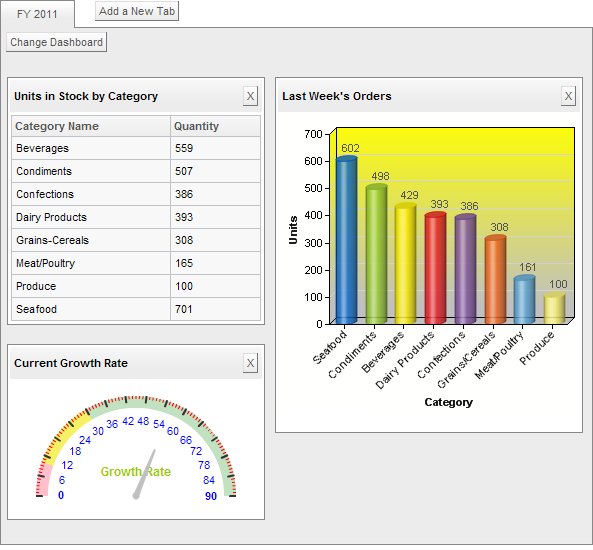
The example above shows a regular dashboard, as it appears in a regular Logi report, with one tab and three panels.
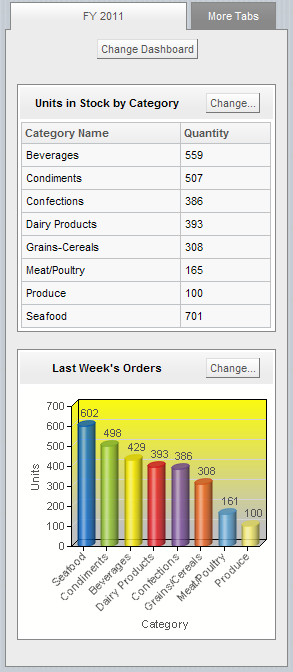
The example above shows that same dashboard shared as a mobile dashboard in a Logi mobile report. In a mobile dashboard, panels are displayed in a single column. If the regular dashboard being shared includes tabs, the mobile dashboard will too, but their visibility will be restricted to a "current" tab and a navigation tab which is used to access other tabs.
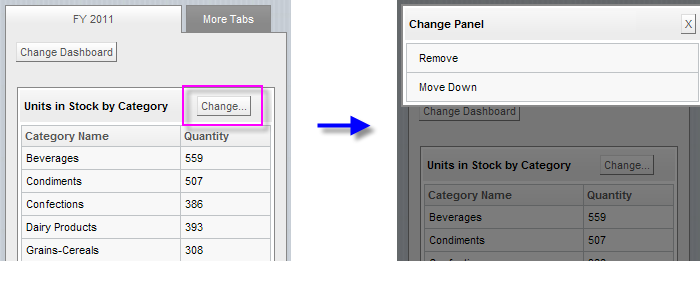
If the shared regular dashboard's Dashboard Adjustable attribute has been set to True, then dashboard panels can be removed or rearranged in the mobile dashboard by tapping the Change... button in a panel. As shown above, a modal "change panel" will then be displayed with panel management options. Tap the desired option to effect a change. Tap the X button to close the change panel.
But wait... the original dashboard had three panels but the mobile dashboard is only showing two of them. Where's the "Current Growth Rate" panel?
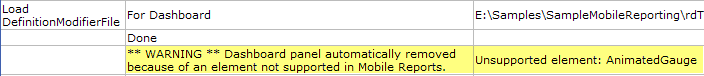
That panel includes an Animated Gauge, an element that is not supported in Mobile Reports until v11.0.416, and therefore the panel can't be displayed in the mobile dashboard in earlier releases. When this happens, the Debug Trace page (shown above) displays an explanation. At the current time, Animated Charts, Animated Gauges, Input Sliders and Heat Maps are not available in mobile dashboards.
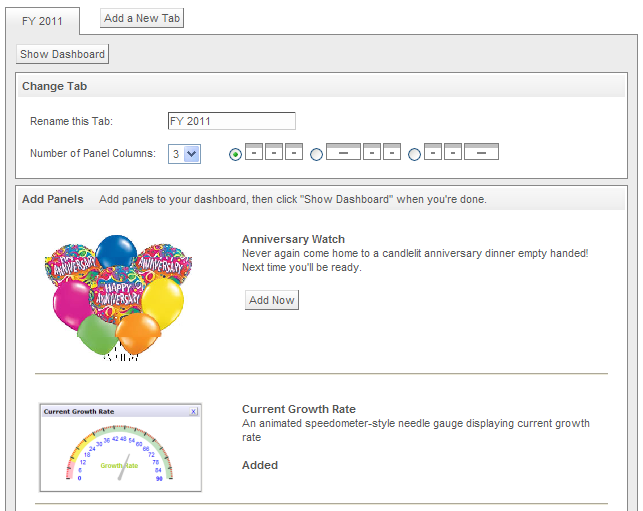
The example above shows the Dashboard Configuration Page for a regular dashboard. If the Dashboard Adjustable attribute has been set to True by the developer, at runtime users can manage the dashboard's tabs and panels here.
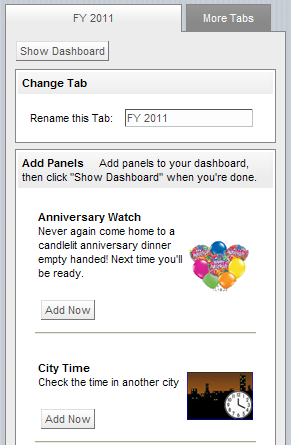
The same functionality is available in the mobile dashboard, as shown above, in a slightly different format. Tapping the Change Dashboard and Show Dashboard buttons will show and hide the configuration page. Panels containing unsupported elements will not appear in the list of panels that can be added to the dashboard.
Customizations for each user can be shared from session to session, using the SaveFile features of the shared dashboard. Layout changes made in the regular Dashboard will not appear in a related Mobile Dashboard until the SaveFile is updated.
Attributes
The Mobile Dashboard element has the following attributes:
| Attribute | Description |
|---|---|
| ID | (Required) The unique element name. |
| Dashboard Definition File | (Required) The name of the regular report definition file that contains the Dashboard element to be shared in the mobile report. |