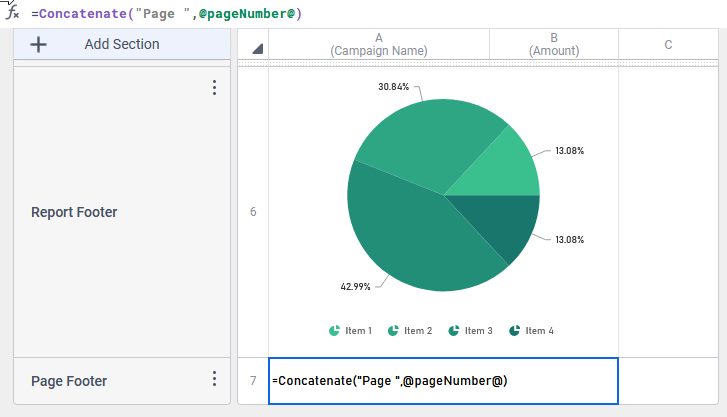Display Page Numbers
- Add a Page Footer or Page Header section, depending on where you’d prefer the page number to be located.
- Select a cell and manually add this formula:
@pageNumber@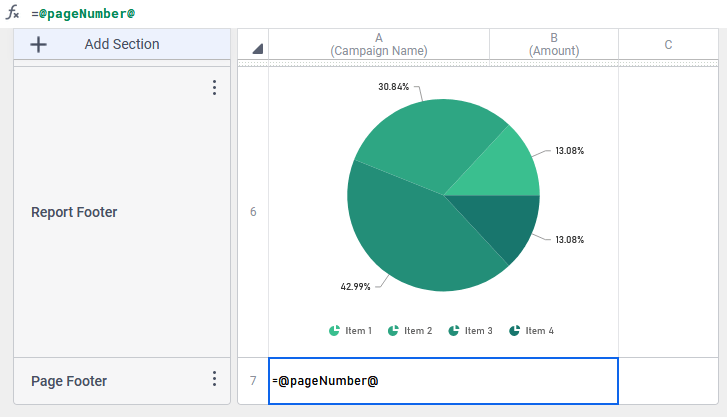
For more information on formulas, refer to the topic on What are formulas?. For more information on parameters, review Internal Parameters.
To include the word “Page” with the page number, in step 2 above use the formula
=Concatenate("Page ",@pageNumber@)instead.