Report Wizard
The New Report Wizard opens at the start of each new Express Report, Advanced Report, or CrossTab Report. The wizard lets you add and configure data and quickly set a layout for the report before launching the full Report Designer.
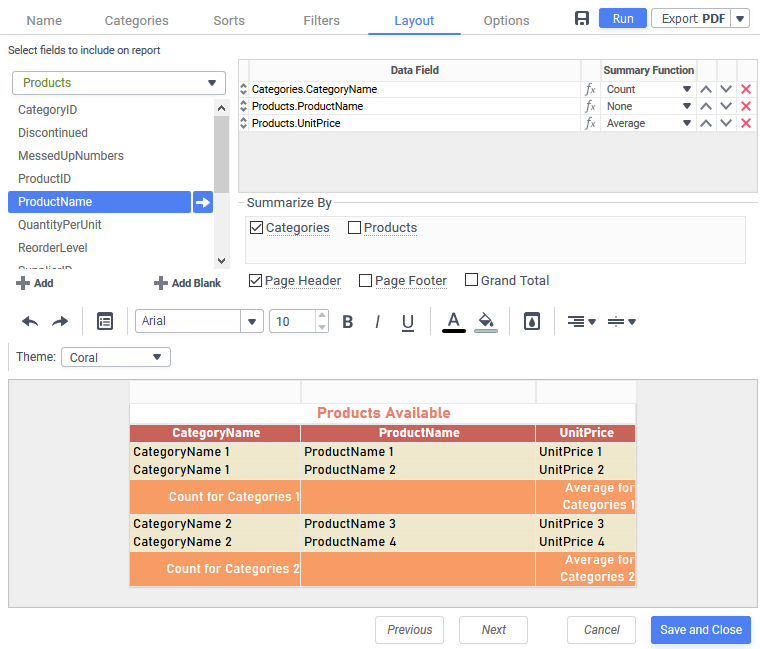
Using the Report Wizard
The Report Wizard has several tabs, which progress through from left to right. The following topics detail how to use each page in the wizard:
Name • Categories • Sorts • Layout
Only Express Reports have an Options tab. CrossTab Reports do not have a Sorts tab. The Layout tab differs slightly for each report type. The Name and Categories tabs are mandatory. If a tab is not available, the system administrator may have disabled it.