Thinkspace - Changing Column Order
You can also change the order of the columns in the Data Table by dragging a pill:
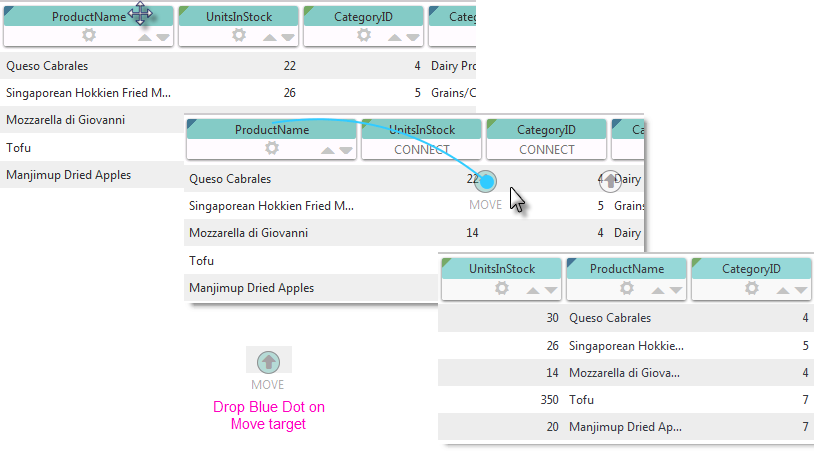
To move a column, click on its column pill and drag the Blue Dot Connector out beneath the column pills, as shown above. You'll see a "Move target" icon appear between each column. Drop the Blue Dot on a target icon to move the column.