Studio's Configuration Steps
Logi Studio attempts to register a Logi application with the IIS web server when:
- You create a new application using Studio's New Application wizard, or
- You click the Register link in Studio's Workspace Application tab, or
-
You download a DevNet Sample application.
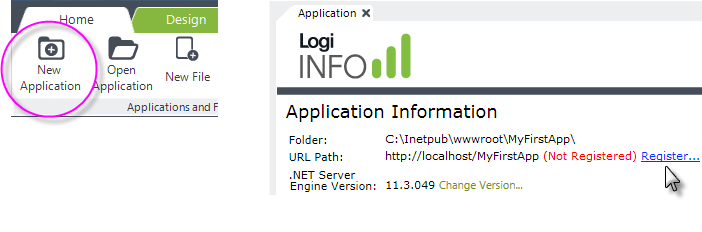
Logi applications are registered in IIS as a web application. A web application equates a URL with the physical location of application files and folders on the file system. Logi applications, like other web applications registered in IIS, are accessible from a web browser using their virtual path.
![]() The Logi Studio registration wizard only configures Logi
applications under the Default Web Site section of IIS. See the
manual instructions in one of the following sections in order to create an
application under other IIS web sites you may have defined, or if you have
renamed the Default web site.
The Logi Studio registration wizard only configures Logi
applications under the Default Web Site section of IIS. See the
manual instructions in one of the following sections in order to create an
application under other IIS web sites you may have defined, or if you have
renamed the Default web site.
You must be logged-in with an account that has administrator privileges at
the time Studio attempts the registration; admin privileges are required
in order to create and configure an IIS application.
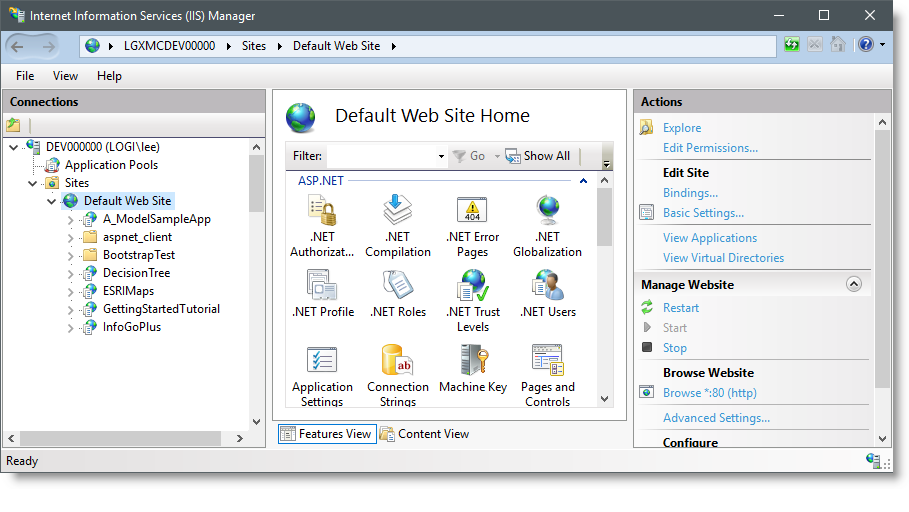
As shown above, in the IIS 10 Manager tool, application pools, sites, applications, and folders are listed on the left. Removing an application or virtual directory from the list does not remove the physical application folder and files from your drive. Studio's registration wizard accomplishes the following:
- If the appropriate version of the .NET framework is not present, it will be installed, with your consent, and configured for the web server.
- If it's not already running, the Default Web Site will be started.
- A new web application will be created pointing to the Logi application folder.
- The new application will have its .NET version set appropriately.
- The local Windows account "Everyone" will be given Full Control file access permissions to the standard Logi application folders rdDataCache and rdDownload in the application.
- The application pool's Managed Pipeline Mode will be configured as Integrated mode. and Application Pools that use .NET 4.x are required. If such an application pool doesn't exist, Studio will generate a warning when you upgrade an existing Logi application. When you create a new application, Studio will create a new application pool, named "Logi Info .Net v4.x", and will assign the application to it.
The following topics provide instruction for accomplishing some of these tasks manually, in case a situation occurs in which this is necessary, or in case developers which to ensure that the correct configuration did in fact occur.