Authorization - What is the User Allowed to Do?
Authorization determines what an authenticated user is allowed to view and what actions they can perform. Logi Info does this with Security Rights, which are granted to the user when they're authenticated.
Rights may be granted to the user individually or because he belongs to a user "Group" that has been granted a set of Rights. Logi Security uses the term "Role" instead of "Group" to designate multiple users.
When the application runs, Rights are represented internally as a string of comma-separated words. For example, "AllUsers, ChicagoStaff, Executives". When Logi Security is in use and debugging is turned on, you can view this string after the user is authenticated in the Debugger Trace Page.
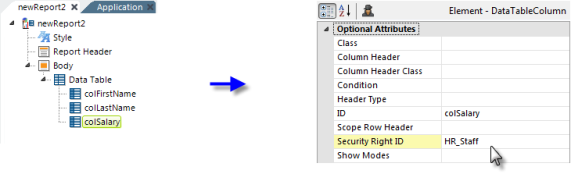
Most of the elements used to create Logi applications are "security-aware": they have a Security Right ID attribute that restricts their use to users with the specified Rights. The example above shows a Data Table Column element configured to only be visible to users who have the HR_Staff security Right.
Using the earlier example, if a user had the Rights "AllUsers, ChicagoStaff, Executives" and the Security Right ID attribute value above was Executives, the user would be able to see the Data Table column. The attribute will also accept multiple values in a comma-separated list.