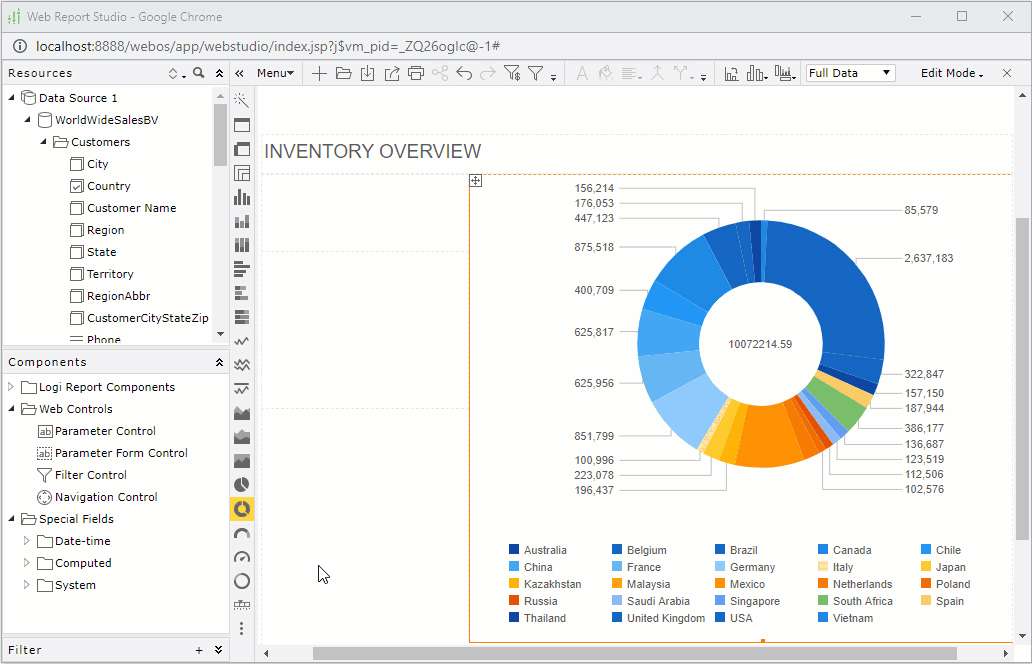Web Controls
Web controls are report components designed to be similar to the kinds of controls found on web pages. In this topic these four types of web controls are introduced: parameter control, parameter form control, filter control, and navigation control.
Parameter Control
You can use a parameter control to change the value of a parameter in a report. Then when you edit the parameter value in the parameter control, Logi Report will refresh the report data with the new value.
Parameter Form Control
You can use a parameter form control to change parameter values of the current report, or to open other reports from the current report by delivering their parameter values.
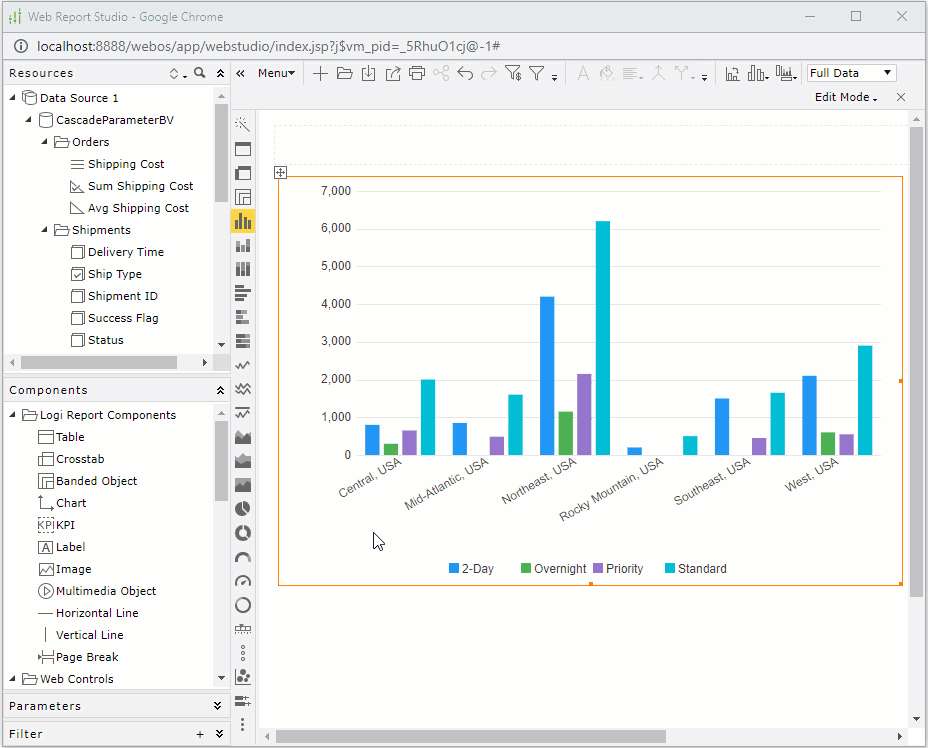
Filter Control and Navigation Control
You can use a filter control to filter one or more data components in a report, including tables, charts, and crosstabs. You can display the values of the data fields bound with a filter control in either a text list or as a slider. Then when you select values from the filter control, Logi Report will filter the data components in the report, which use the same business views as the data fields.
A navigation control is an assistant tool for filter controls. You can use it to deal with the value selection operations in all the filter controls in the same report: go to the previous or next value selection status, and remove all the filter conditions generated in the filter controls.