Master Reports
A Master Report is a special report definition that includes elements that are to be included in other reports. It's frequently used to provide a template-like frame, often defined with a header, a menu, and a footer, for integration with other reports.
The following topics discuss Master Reports:
About Master Reports
The Master Report concept, introduced in Logi Info v12.1, extends
the idea of
Shared Elements by providing a special report that contains elements that are to be
included in other reports. One common use is to define a Master Report
with a header, a horizontal or left sidebar menu, and a footer. Regular
report definitions (the "other" reports) then reference the
Master Report and, at runtime, the two are merged together.
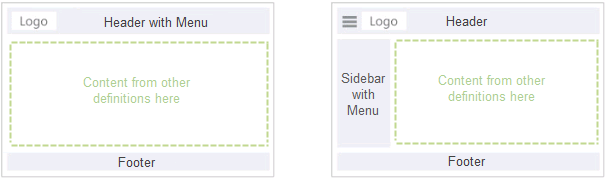
The images above show two typical layouts generated by the Master Report Layout wizard in Logi Studio. On the left, the Master Report includes a header with a logo image and an optional horizontal menu, and a footer. On the right, it includes a header with a "navicon" or "hamburger" icon and a logo image, and a footer. Clicking the icon toggles the visibility of a sidebar with an optional vertical menu.
A Master Report is a regular Logi Info report definition, so you can customize it as much as you'd like. Styling for the common elements (header, menu, footer) are included in standard Logi Info themes and can be edited using the Use the Theme Editor.
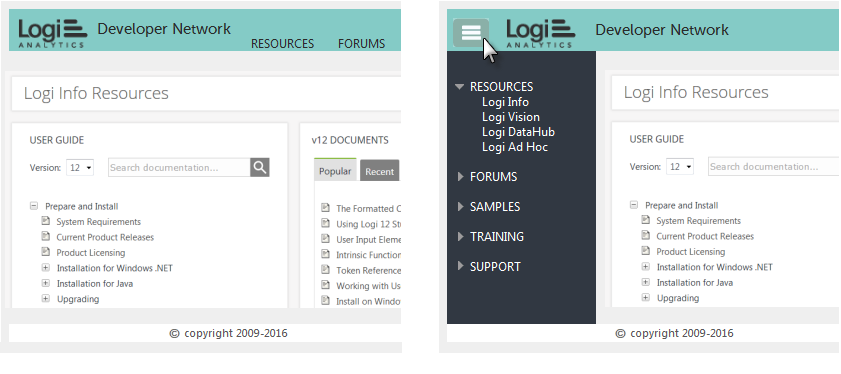
For example, if DevNet was re-created using the two Master Report layouts we saw previously, it might look like one of the images shown above.
However, a Master Report does not always have to be used to provide a header and footer; it can be used to add any elements or structures to other reports.