Analysis Grid Developers - Changing Column Order and Width
The top-to-bottom order of Data Table Column and Analysis Grid Column elements in your report definition dictates the initial left-to-right order of columns in the Analysis Grid table.
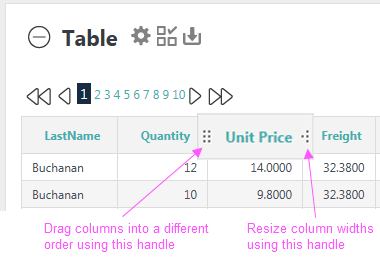
Users can rearrange the order, and change the widths, of table columns using two "drag" handles that appear when you hover your mouse cursor over a column header, as shown above.
In the Data Table element, set the "Draggable Columns" attribute to "True" to enable column dragging. If this attribute is set to "True", the column order will be remembered for future use.