Avoid "Every Row" Calculations in Attributes
Attributes that can evaluate expressions are very useful. However, for best performance and especially when the evaluation will run for every datalayer row, try doing the evaluation outside of the application. For example, the Condition attribute expects a True or False value and you'll get better performance if you can calculate that value outside of the application, for example, inside a SQL query.
Suppose you want to use a time-difference calculation to apply a
Conditional Class element to data: if a date is 10 days overdue,
set the data value color to Red. 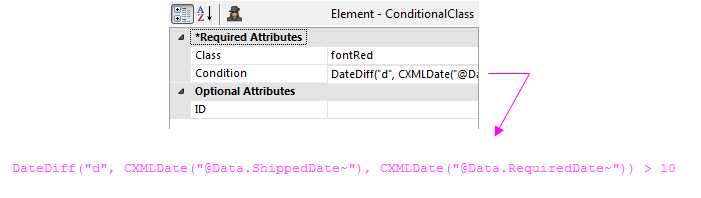
You could put a complete DateDiff( ) expression into its Condition attribute, as shown in the image above. After the data is retrieved, this calculation will run repeatedly, once for every single row in the datalayer.
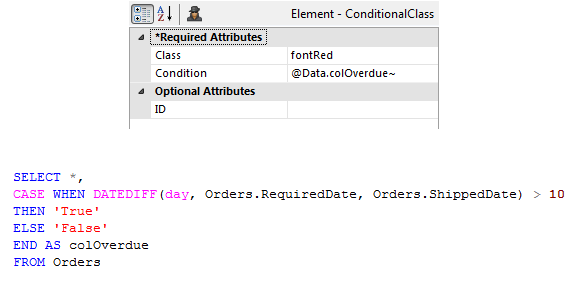
However, for best performance when using a SQL datasource, do your DateDiff( ) calculation in your SQL query and create a data column containing True or False based on the results. Then use that data column value in the Condition attribute, as shown above. Once again, this is especially significant when the comparison has to be run for every row of data.