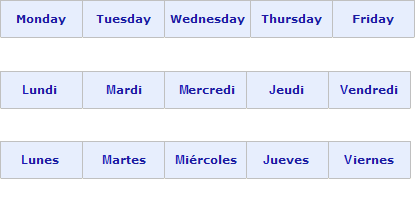Time Period Columns Attributes
The attributes for the Time Period Column element are described below:
| Attribute | Description |
|---|---|
Data Column
|
(Required) Specifies the name of the column in the datalayer that contains the DateTime data from which the Time Period Column will derive its data.
|
| ID | (Required) Specifies a unique identifier for the element. |
| Time Period |
(Required) Specifies the time period to be derived from the data column. Options include:
|
| Include Condition | If the value of this attribute is left blank or contains a formula that evaluates to True, the Time Period column is applied to the datalayer. If the value evaluates to False, the element is ignored and does not affect the datalayer. |
| Time Period Culture | If set, applies a specific user culture (see discussion below). Default: en US |
Fiscal Periods - Results are dependent on the Fiscal-related values set in the _Settings definition using the Globalization element (see next section).
DateTime Values - Options that create DateTime values in the datalayer put them in ISO 8601 date format:
- YYYY-MM-DDThh:mmTZD (e.g. 1997-07-16T19:20+01:00)
Globalization Settings
The value for the first day of the week can be set in the _Settings definition using the Globalization element. Its First Day of Week attribute can be set to one of these values:
- 0 = Sunday (the default value)
- 1 = Monday
- 2 = Tuesday
- 3 = Wednesday
- 4 = Thursday
- 5 = Friday
- 6 = Saturday
This attribute value will affect the "FirstDay..." and "LastDay..." values the element calculates (except for FiscalQuarter).
Another Globalization attribute that affects calendars is First Day of Fiscal Year. Set this attribute to determine when the fiscal year will start, if not on January 1st. This attribute value specifies the starting month and day, in the format MM/DD.
The starting point for the "FiscalQuarter..." values the element calculates can be specified by creating a constant in the _Settings definition, named FirstDayOfQ1. Its value specifies the month and year, in the format MM/YY.
Culture Settings
The Time Period Column element itself can be made culture-aware. This can affect the text returned by time periods for names and abbreviations and the numbers returned for the day of the week. The element's Time Period Culture attribute can be set to a specific culture value or configured to use the client browser's culture settings by entering the @Function.UserCulture~ token. The default is the "invariant" culture, which is basically US English.
Here are three examples of DayOfWeekName values, as returned by using the default, French, and Spanish culture settings: