| Property Name | Available For | Description |
|---|
| General |
|---|
| Class Type | Query Page Report | Shows the class type of the object. This property is read only. |
| Instance Name | Query Page Report | Shows the instance name of the object. This property is read only. |
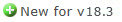 TOC Page Panel TOC Page Panel | Page Report, Web Report | Shows whether the page panel is a TOC page panel. This property is read only. |
| Paper |
|---|
| Height | Page Report, Web Report, Library Component | Specifies the height of the page. Type a numeric value to change the height. Data type: Float |
| Height Auto Fit | Page Report, Web Report, Library Component | Specifies whether to dynamically calculate the page height according to the height of the contents within the page.
Data type: Boolean |
| Orientation | Page Report, Web Report, Library Component | Specifies how to position the report page. Choose an option from the drop-down list. Designer disables this property when you select a formula to control either the Width or Height property.- portrait - Select to position the page vertically.
- landscape - Select to position the page horizontally.
Data type: Enumeration |
| Page Type | Page Report, Web Report, Library Component | Specifies the report page dimensions. Choose a size from the drop-down list.
Data type: Enumeration |
| Width | Page Report, Web Report, Library Component | Specifies the width of the page. Type a numeric value to change the width.
Data type: Float |
| Width Auto Fit | Page Report, Web Report, Library Component | Specifies whether to dynamically calculate the page width according to the width of the contents within the page.
Data type: Boolean |
| Margin |
|---|
| Bottom Margin | Page Report, Web Report, Library Component | Specifies the distance between the report data and the bottom edge of the page. Type a numeric value to change the margin.
Data type: Float |
| Left Margin | Page Report, Web Report, Library Component | Specifies the distance between the report data and the left edge of the page. Type a numeric value to change the margin.
Data type: Float |
| Right Margin | Page Report, Web Report, Library Component | Specifies the distance between the report data and the right edge of the page. Type a numeric value to change the margin.
Data type: Float |
| Top Margin | Page Report, Web Report, Library Component | Specifies the distance between the report data and the top edge of the page. Type a numeric value to change the margin.
Data type: Float |
| Others |
|---|
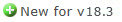 Invisible Invisible | Query Page Report | Specifies whether to hide the object in the design area and in the report. Logi Report Engine performs all calculations that involve the object regardless of whether the object is visible or not. Data type: Boolean |
![]()
 Previous Topic
Previous Topic
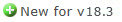 TOC Page Panel
TOC Page Panel