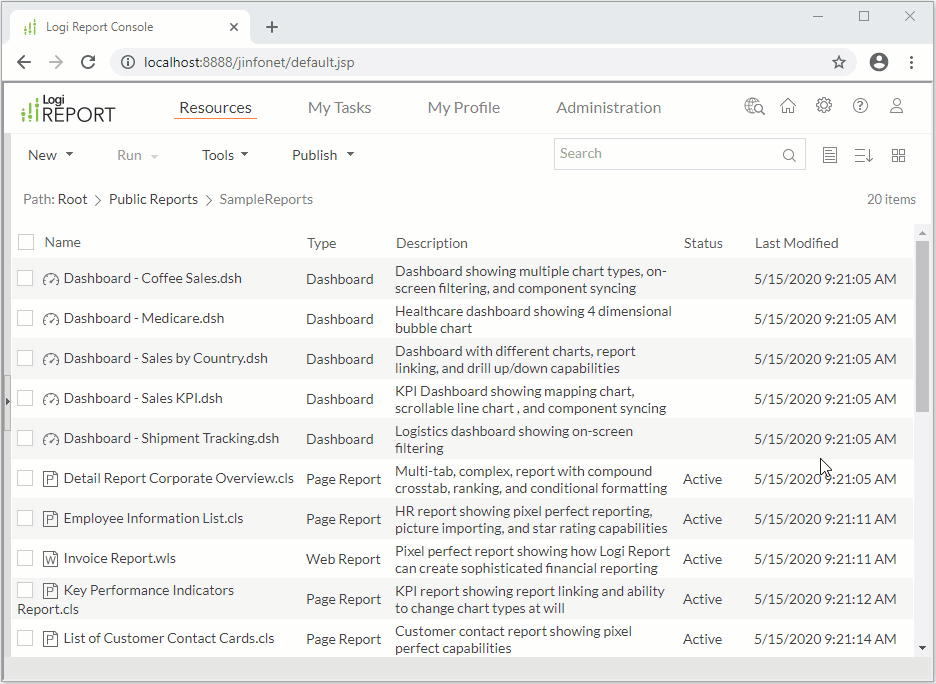Profile Control and Customization
Logi Report Server Profile allows you to customize the UI, formats, styles, specific features, and preferences of Logi Report Server. In the Logi Report Server console > Administration > Server Profile page, administrators can define some initial settings of Logi Report Server and customize some features by configuring the server profile. Any user can also configure his own profile in the Logi Report Server console > My Profile page. The difference lies in that any settings specified in the My Profile page can only be applied to this user, while the settings specified by administrators in the Server Profile page will be applied to all users.
In the following example, we edit the profile to change the date and time format for the Logi Report Server web pages, and customize the menus and panels for the Edit Mode of Web Report Studio.