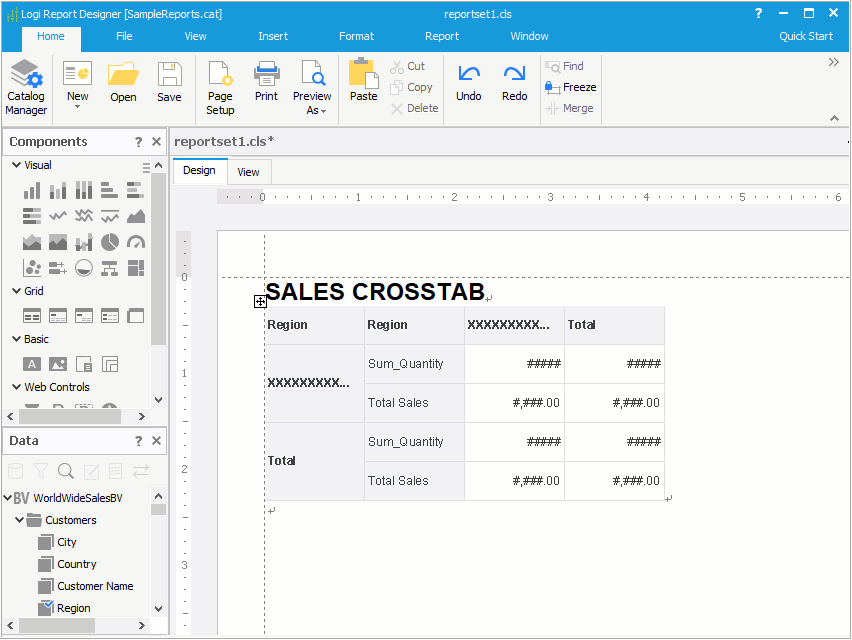CSS Styles
Logi Report CSS is defined according to CSS 2.1 standard of W3C. You can customize, edit, and save a CSS style with the visible UI of Logi Report Designer’s built-in CSS Editor, and can also compile and save a CSS file manually according to the W3C standard. You can then import these CSS style files and apply them to report components. By using Logi Report CSS styles, you can create different visual template sets from a single report, and change the template of your report easily.
The following example shows creating a CSS style and applying it to the Label object in a crosstab.