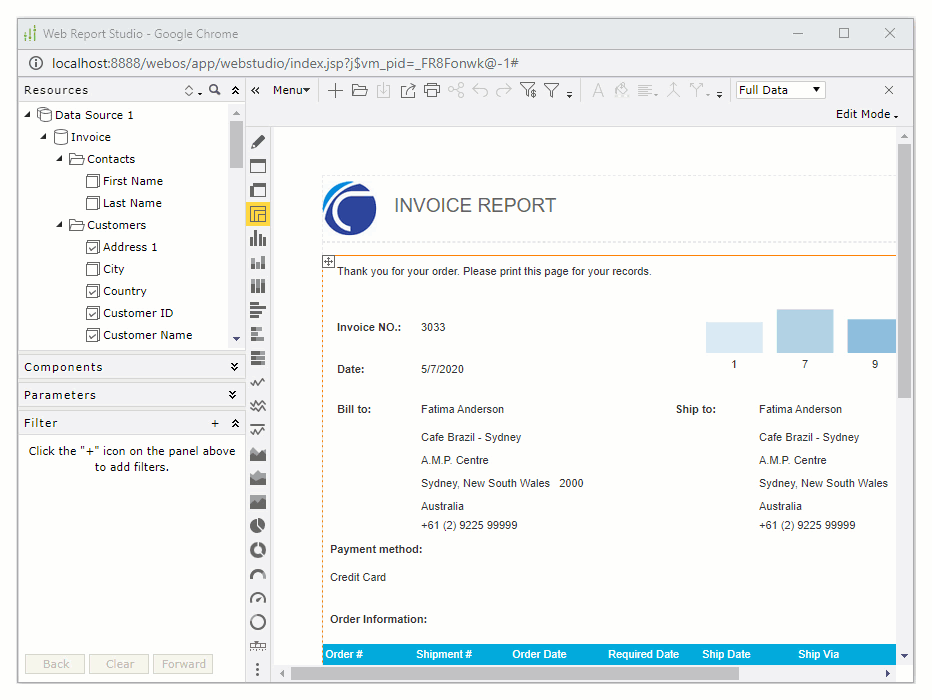Customizing UI by Modifying CSS
Logi Report combines state mechanism and CSS to present a window element with different styles before and after the state of the element is changed by event triggering or API calls, for example, when you hover the mouse pointer over a toolbar item, the background color of the item changes to yellow. The change of state is recorded using an 8-bit binary number which will be converted to a decimal number. The decimal number is appended to the end of the class name in a CSS selector to indicate the state of the element, for example, studioPanel_16 means that the panels in Web Report Studio are invisible. In this way different states of a window element can be controlled with different CSS rules. See the following sample:
.studioPanel {
display: block;
}
.studioPanel_16 {
display: none;
}
You can customize the Web Report Studio and JDashboard UI by modifying CSS files directly, like changing the width, height, color, font, borders, padding, and so on of the window elements in different states.
In the following example, we change the background color of the title bar for the panels in Web Report Studio to light green by adding the following CSS rule in the file wrptstudio.css and then running make.bat stored in <install_root>\public_html\bin with the jsvm option in the command console to make the change take effect.
.studioPanel_title {
background-color: lightgreen;
background-image: none;
}