Part II: Advanced Reporting
In this part, we will focus on some advanced reporting features of Logi JReport: how to use Logi JReport Designer to create different types of reports; how the reports and related resources are published to Logi JReport Server and managed on the server, etc.
The reports we build in this part are related to a fictional, mid-size retail coffee chain named Jinfonet Gourmet Java. All documents needed to run the business and drive decision-making are reports generated by Logi JReport. By integrating sophisticated reporting functionality in enterprise applications, organizations can access, analyze and deliver data as well as unlock critical business data hidden within applications.
The business questions that Logi JReport reports can answer include:
- What were the sales totals last month? Last year?
- Which regions had the highest sales? Which sales representative?
- Which product was the best selling last month? Last year?
- ...
Data sources used in the tracks
Logi JReport reports can pull data from any type of JDBC-accessible database, including Oracle, Sybase and Informix, or other data sources such as XML, SOAP Web Service, HIVE and so on. The data store for Jinfonet Gourmet Java is an RDBMS and XML file. The reports access the same data storage as the applications of Jinfonet Gourmet Java: inventory management system, store operations, supply chain management and order tracking, access and update the data store.
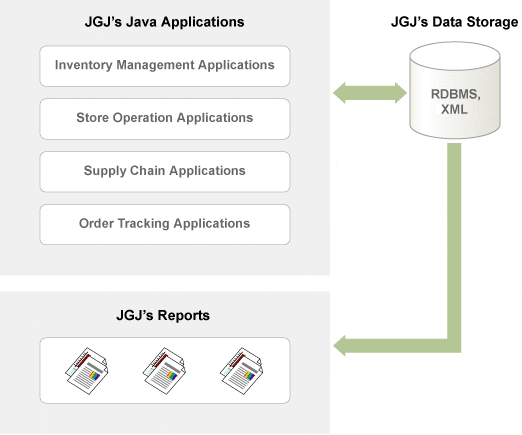
The table below shows the tables in the DBMS and XML data source. The DBMS Name/XML Name is the name of the table as it is known in the DBMS or XML data itself; the Table Name is the table name that is shown in Logi JReport Designer. By mapping the actual data source names to Logi JReport Designer names, report designers can work with more intuitive or customized names.
| DBMS Database | ||
|---|---|---|
| DBMS Name | Table Name | Table Description |
| ACCOUNTMANAGERS | Account Managers | Jinfonet Gourmet Coffee employees |
| CONTACTS | Contacts | Customer contact information |
| CUSTOMERS | Customers | Customer name, contact, and address |
| ORDERS | Orders | Customer orders |
| ORDERSDETAIL | Orders Detail | Orders line items |
| PRODUCTS | Products | Product information |
| STOCKMARKET | Stock Market | Stock information |
| XML Data Source | ||
| XML Name | Table Name | Table Description |
| _Jinfonet | Jinfonet | |
| _Jinfonet_Employee | Employee | Jinfonet Gourmet Coffee employees |
| _Jinfonet_CompanyInfo | CompanyInfo | Company information |
| _Jinfonet_StockMarket | StockMarket | Stock information |
| _Jinfonet_Customer | Customer | Customer name, contact, and address |
| _Jinfonet_Customer_Order | Order | Customer orders |
| _Jinfonet_Customer_Order_OrderDetail | OrdersDetail | Orders line items |
| _Jinfonet_Catalog | Catalog | Product number and description for catalog |
| _Jinfonet_Catalog_Product | Product | Product information |
This part contains the following tracks:
 Previous Topic
Previous Topic