New Custom Field Dialog Box Properties
This topic describes how you can use the New Custom Field dialog box to create user defined fields, for use as resource properties. Server displays the dialog box when an admin user selects the New Custom Field link in the Administration > Other > Custom Fields page in the Server Console.
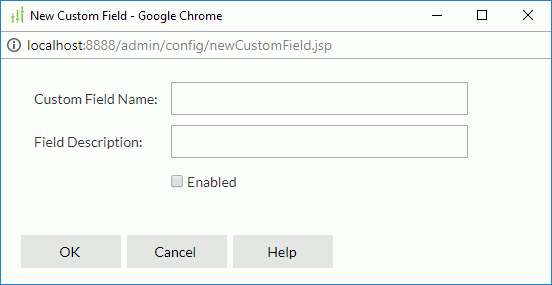
Custom Field Name
Specifies the name for the custom field.
Field Description
Specifies a description for the custom field.
Enabled
Specifies whether to enable the custom field. The enabled custom fields are available for showing in the resource properties.
OK
Creates the custom field and exits the dialog box.
Cancel
Cancels operations and closes the dialog box.
Help
Displays the help document about this feature.
 Previous Topic
Previous Topic