Select Fields
The Select Fields dialog helps you to select the fields according to whose unique values to calculate DistinctSum. It appears when you do one of the following:
- Select DistinctSum from the Aggregate Function or Function drop-down list and then select the button
 next to the Distinct On text box in the Add Aggregation dialog, Insert Aggregation dialog or Aggregate On dialog.
next to the Distinct On text box in the Add Aggregation dialog, Insert Aggregation dialog or Aggregate On dialog. - In the Data tab of the Crosstab Wizard, Insert Crosstab dialog or Convert to Crosstab dialog, or in the To Crosstab dialog, select DistinctSum from the Aggregate drop-down list and then select the button
 next to the Distinct On text box.
next to the Distinct On text box. - Right-click an aggregation that is based on a detail object in a crosstab and on the shortcut menu point to Switch Function, then select DistinctSum from the submenu.
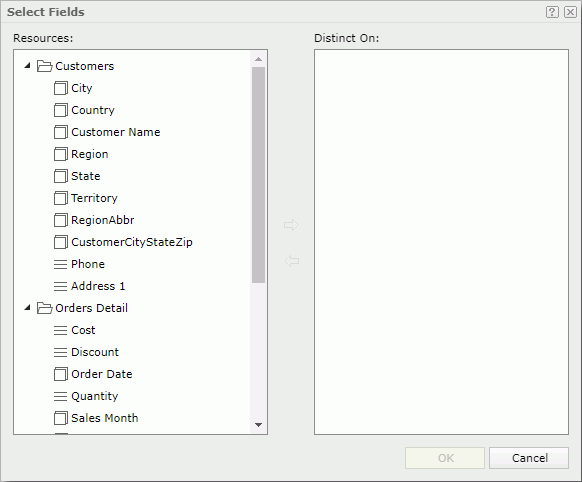
Resources
Lists the group and detail objects in the current business view. For a crosstab, only the detail objects are listed.

Adds the selected fields from the Resources box to the Distinct On box.

Removes the selected fields from the Distinct On box.
Distinct On
Lists the fields according to whose unique values to calculate DistinctSum.
OK
Applies the selected fields and closes the dialog.
Cancel
Cancels the selection and exits the dialog.

Displays the help document about this feature.

Ignores the setting and closes this dialog.
 Previous Topic
Previous Topic