Themes
The Themes dialog helps you to change the theme of your JDashboard. This dialog appears after you select  on the toolbar and then select Themes from the option list.
on the toolbar and then select Themes from the option list.
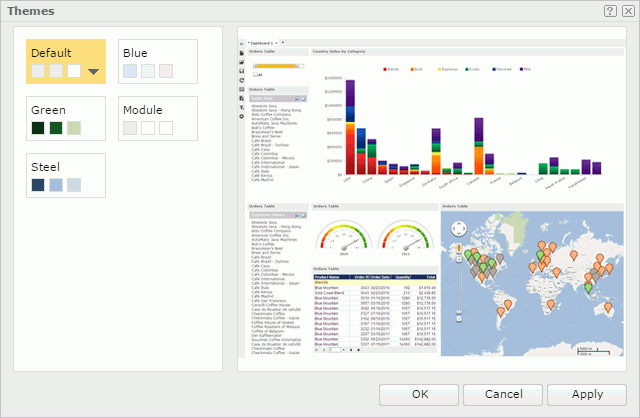
Theme list
The left panel lists the themes for choosing. Each theme is displayed in a rectangle with the name and three color boxes. Hover the mouse pointer on a color box and you will see the hexadecimal value of the color. Hover the mouse pointer on a rectangle to show an arrow at the right most of the rectangle. Move the mouse pointer on the arrow and then select the arrow to show that the color in each color box is for which window element.
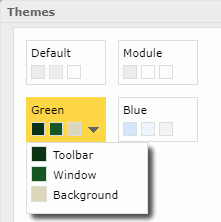
Preview
The right panel shows a preview of the JDashboard window with the selected theme.
OK
Closes this dialog and applies the selected theme to JDashboard.
Cancel
Cancels changing the theme and closes this dialog.
Apply
Applies the selected theme to JDashboard without closing this dialog.

Displays the help document about this feature.

Ignores the setting and closes this dialog.
 Previous Topic
Previous Topic