Auto Refresh
The Auto Refresh dialog helps you to pause or resume the auto refresh action and customize the auto refresh action of a library component. It varies with the resource you choose to auto refresh: the data components that are created on a business view or the objects that are not bound with data.
When you select  on the component title bar of a library component, select Auto Refresh from the option list, and select a business view that is used by the data components as the data source in the library component, or right-click a data component which uses the business view as the data source in the library component, and select Auto Refresh from the shortcut menu, the Auto Refresh dialog appears as follows and helps you to automatically refresh the data components in the library component which are created based on the business view on a defined interval.
on the component title bar of a library component, select Auto Refresh from the option list, and select a business view that is used by the data components as the data source in the library component, or right-click a data component which uses the business view as the data source in the library component, and select Auto Refresh from the shortcut menu, the Auto Refresh dialog appears as follows and helps you to automatically refresh the data components in the library component which are created based on the business view on a defined interval.
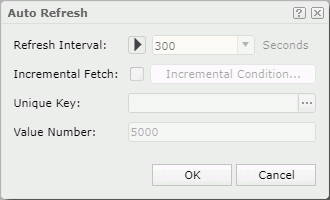
Refresh Interval
Specifies to pause or refresh the library component, and the time interval for data refresh.
 /
/ 
Pauses/resumes the refresh action.
- Interval
Specifies the time interval at which to automatically refresh the library component.
Incremental Fetch
Specifies whether to fetch incremental data when auto refreshing the library component.
- Incremental Condition
Opens the Incremental Condition dialog to specify conditions to filter the incremental data when the Incremental Fetch option is checked. The incremental condition does not work on crosstabs and real time charts.
Unique Key
Specify a unique key for the library component. You can manually input the unique key or select  to open the Unique Key dialog to specify a unique key.
to open the Unique Key dialog to specify a unique key.
Value Number
Specify the number of values for incremental fetch.
OK
Closes this dialog and applies the setting.
Cancel
Cancels the setting and closes this dialog.

Displays the help document about this feature.

Ignores the setting and closes this dialog.
When you select  on the component title bar of a library component and then select Auto Refresh > Others from the options list, the Auto Refresh dialog appears as follows and helps you to automatically refresh the objects in the library component which are not bound with data at runtime based on a defined interval.
on the component title bar of a library component and then select Auto Refresh > Others from the options list, the Auto Refresh dialog appears as follows and helps you to automatically refresh the objects in the library component which are not bound with data at runtime based on a defined interval.
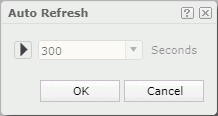
 /
/ 
Pauses/resumes the refresh action.
Interval
Specifies the time interval at which to automatically refresh the objects.
OK
Closes this dialog and applies the setting.
Cancel
Cancels the setting and closes this dialog.

Displays the help document about this feature.

Ignores the setting and closes this dialog.
 Previous Topic
Previous Topic