Edit Filter Control
The Edit Filter Control dialog helps you to edit the filter control. This dialog appears after you select  on the title bar of a filter control and then select Edit Setting from the drop-down menu.
on the title bar of a filter control and then select Edit Setting from the drop-down menu.
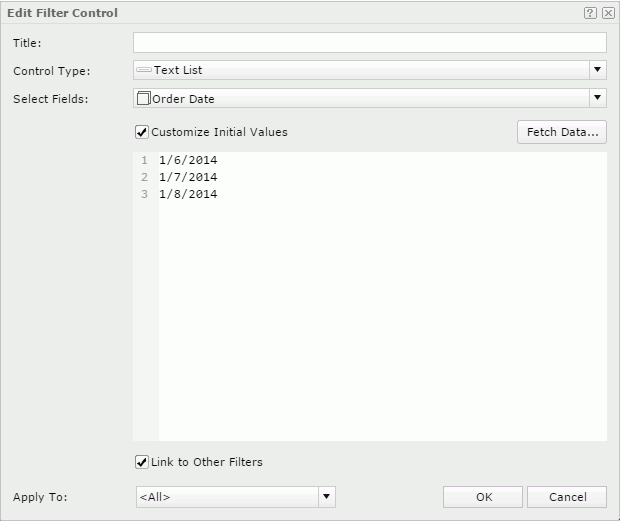
Title
Specifies the title of the filter control.
Control Type
Specifies the type of the filter control.
Select Fields
Specifies the fields to bind to the filter control. All the selected fields should be of the same data type. The uncomparable data type fields cannot be bound to a single filter control, such as Binary, Blob, Clob, Longvarchar, Longvarbinary and Varbinary.
Customize Initial Values
Specifies to customize the value list of the filter control.
The customization UI is different according to control types:
- For Text List, Drop-down List or Single Value Slider
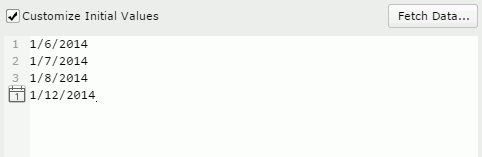
- Fetch Data
Opens the Fetch Data dialog to select values from the database and adds the selected values to the text box below. - Text box
You can type in values directly in the text box. Make sure the accuracy of their formats and values.The text box is an editable multi-row plain text box. It supports general text editing operations including copy, paste, cut, backspace, delete and etc. The Enter key on the keyboard is used to start a new row. Each row is a value of the user-defined value list.
When Customize Initial Values is selected but the text box is empty, all values of the selected fields will be used in the filter control.

Specifies a Date/Time value using the calendar.
- Fetch Data
- For Range Slider
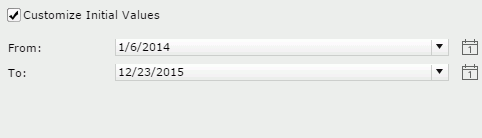
- From
Select the start value of the slider from the drop-down list or type the value in the text box. For Date/Time type fields, you can also select to specify a value using the calendar.
to specify a value using the calendar. - To
Select the end value of the slider from the drop-down list or type the value in the text box. For Date/Time type fields, you can also select to specify a value using the calendar.
to specify a value using the calendar.
- From
Link to Other Filters
Specifies whether the filter control can be affected by other filter controls that apply to the same data components as the filter control.
Special Function
Specifies a special function for the selected fields if they are of the Date/Time type. Available only to the slider control types.
Apply To
Specifies the data components from the drop-down list to apply the filter control to. <All> means all data components involving the selected fields in the dashboard.
OK
Closes this dialog and applies the changes to the filter control.
Cancel
Cancels the editing and closes this dialog.

Displays the help document about this feature.

Ignores the setting and closes this dialog.
 Previous Topic
Previous Topic