Receive Sync
The Receive Sync dialog appears when you right-click on any object in a data component of a dashboard and select Receive Sync from the shortcut menu. It helps you to define the synchronization messages the data component is going to receive and specify the actions that will be triggered as a response to each of the messages. See the dialog.

Adds a new message line.

Removes the selected message line.
Enable
Specifies whether to enable a message.

Indicates that the message is predefined in Logi JReport Designer.
Sync From
Specifies the name of the trigger object from which the message will be sent out. Select one from the drop-down list.
Message Name
Specifies the name of the message to receive. Select one from the drop-down list.
Action Description
Specifies the description for the action the message will respond.
Actions
Specifies the action the message will respond. It can be changed only when a used defined message is selected.
- *Filter
Specifies to do the Filter action to respond the received message. Select to open the Web Action dialog to edit the filter condition if necessary.
to open the Web Action dialog to edit the filter condition if necessary. - *Sort
Specifies to do the Sort action to respond the received message. Select to open the Web Action dialog to edit the sort condition if necessary.
to open the Web Action dialog to edit the sort condition if necessary. - *Parameter
Specifies to do the Parameter action to respond the received message. Select to open the Web Action dialog to edit the parameter values if necessary.
to open the Web Action dialog to edit the parameter values if necessary. - *Property
Specifies to do the Property action to respond the received message. Select to open the Web Action dialog to edit the properties if necessary.
to open the Web Action dialog to edit the properties if necessary.
OK
Accepts the changes and closes this dialog.
Cancel
Does not retain any changes and closes the dialog.

Displays the help document about this feature.

Ignores the setting and closes this dialog.
 Previous Topic
Previous Topic
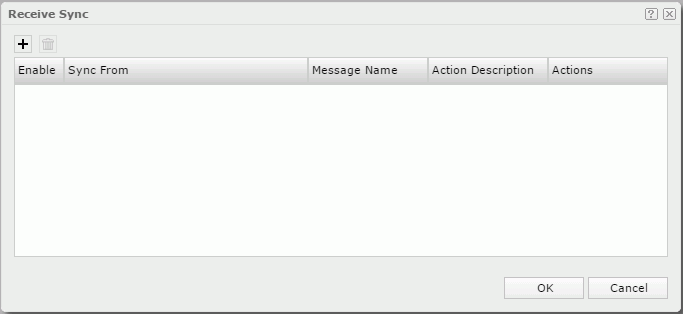
 Back to top
Back to top