Add Language
The Add Language dialog appears when you select the Add button  in the NLS Editor when editing NLS for a catalog, report or library component, or select OK in the Select Language Source dialog with Languages Supported by Logi JReport selected. It helps you to add one or more languages, in which reports can be run. See the dialog.
in the NLS Editor when editing NLS for a catalog, report or library component, or select OK in the Select Language Source dialog with Languages Supported by Logi JReport selected. It helps you to add one or more languages, in which reports can be run. See the dialog.
Available Languages
Lists all the languages that are available for you to choose. Select the required languages from the box.
OK
Adds the selected languages and closes the dialog.
Cancel
Cancels the action and exits the dialog.
Help
 Previous Topic
Previous Topic
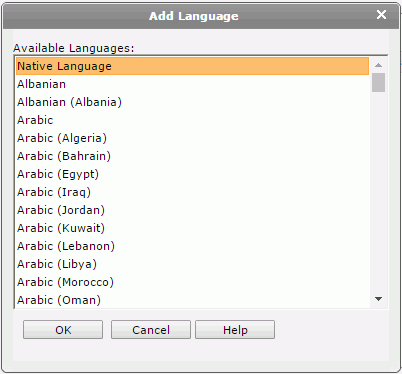
 Back to top
Back to top