Printable Version
The Printable Version dialog helps you to set the print settings to print the current report result to a PDF or HTML file. See the dialog.
Current Report Tab
Prints the current report tab of the page report.
- Page Range
Specifies the range of the pages in the current report tab that are to be printed.- All
Specifies that all pages in the current report tab will be printed. - Current Page
Specifies that only the current page in the current report tab will be printed. - Pages
Specifies page numbers and/or page ranges in the current report tab you want to print. Separate the page numbers and/or page ranges by commas.
- All
Multiple Report Tabs
Prints multiple report tabs of the page report.
- Select Report Tabs
Specifies the report tabs which you want to print. The selected report tabs will be printed in the list order. If the report has only one report tab, it is selected by default. 
Moves the specified report tab one step up.
Moves the specified report tab one step down.
Format
Specifies the format in which the report result will be printed.
- PDF
Specifies to print the report result to a PDF file. - HTML
Specifies to print the report result to an HTML file.
OK
Prints the report result with the specified settings to a PDF or HTML file and opens it in an associated program with which you can print the result to a printer.
Cancel
Cancels the print settings and closes this dialog.
Help
Displays the help document about this feature.
 Previous Topic
Previous Topic
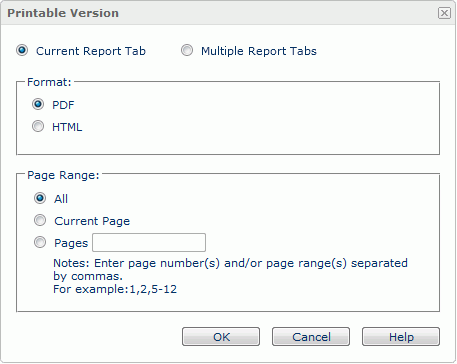
 Back to top
Back to top