Style Editor Dialog
The Style Editor helps you to create and edit XSD styles. It appears when you select Style on the Catalog Manager toolbar.
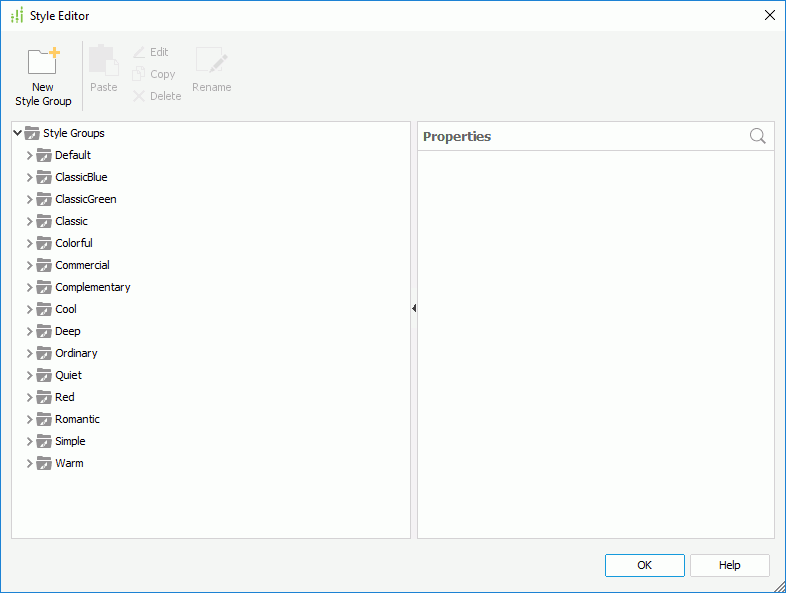
The following are details about options in the editor:
New Style Group
Opens the New Style Group dialog to add a new style group to the Style Groups tree.
Paste
Pastes the style group you just copied under the selected node. A new group with all styles within it will be duplicated in the tree.
Edit
Opens the Save Style dialog to edit and save the selected style.
Copy
Copies the selected style group in the Style Groups tree.
Delete
Deletes the selected style.
Rename
Modify the name of the selected style or style group and then select outside of the name area to accept the change.
Style Groups
Displays all the available style groups in the current catalog.
Properties
Lists all the properties of the selected object in the Style Groups tree.
Opens the search bar for searching properties of the selected object. The search bar is closed when you select another object.
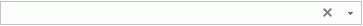
- Text box
Type in the text you want to search for and the properties containing the matched text will be listed. 
Clear the text in the text box.
Lists more search options.- Highlight All
Specifies whether to highlight all matched text. - Match Case
Specifies whether to search for text that meets the case of the typed text. - Match Whole Word
Specifies whether to search for text that looks the same as the typed text.
- Highlight All
OK
Applies the changes and closes the dialog.
Help
Displays the help document about this feature.
 Previous Topic
Previous Topic
 Search
Search