Add Driver Dialog
The Add Driver dialog helps you to add the MySQL driver in order to connect to the MySQL database via plug-in. It appears when the MySQL driver cannot be found in the following cases:
- Select OK in the Create Connection to MySQL dialog.
- Select MySQL and select OK in the New Data Source dialog.
- In the Catalog Manager, right-click a data source and select New JDBC Connection from the shortcut menu, then select MySQL in the Select Connection Type dialog and select OK.
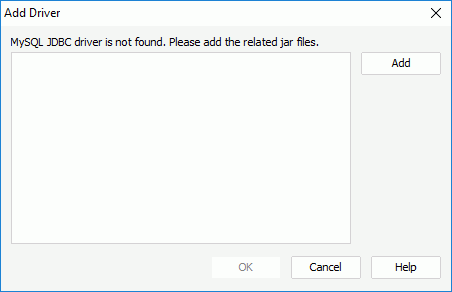
The following are details about options in the dialog:
Add
Browses to select the MySQL driver jar file on your local disk.
OK
Loads the selected driver into the MySQL connection plug-in and opens the Connect to MySQL dialog.
Cancel
Cancels the action and exits the dialog.
Help
Displays the help document about this feature.
 Previous Topic
Previous Topic