Customized Control – Web Action Builder Dialog
The Customized Control-Web Action Builder dialog helps you to bind, create, or edit a customized control. It appears when you do one of the following:
- Select Customized Control and then select OK in the Web Action List dialog.
- In the Customized Control Manager dialog, select
 . Then in the New Customized Control File dialog, provide a file name and select OK.
. Then in the New Customized Control File dialog, provide a file name and select OK. - In the Customized Control Manager dialog, right-click a customized control file and then select Edit from the shortcut menu.
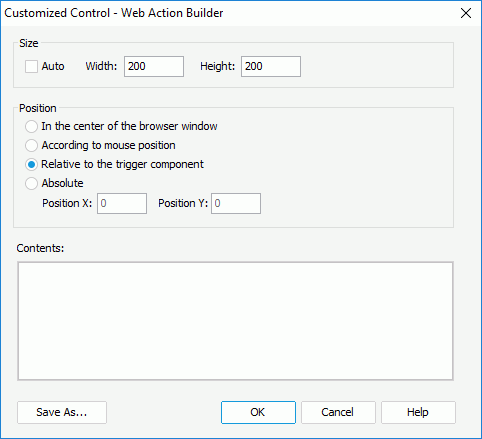
The following are details about options in this dialog:
Size
Specifies the size of the customized control shown in the browser window at runtime.
- Auto
Specifies whether the control is automatically sized according to its contents. - Width
Specifies the width of the control in pixels. Enabled when Auto is unselected. - Height
Specifies the height of the control in pixels. Enabled when Auto is unselected.
Position
Specifies the position of the customized control in the browser window at runtime:
- In the center of the browser window
The customized control is placed in the center of the browser window at runtime. - According to mouse position
The customized control is placed where the mouse is selected. The option is useful when the event is concerned with mouse action. - Relative to the trigger component
The position of the customized control is placed where the trigger object is. - Absolute
If the option is selected, you can further specify the following two options:- Position X
Specifies the absolute X position in pixels. - Position Y
Specifies the absolute Y position in pixels.
- Position X
Contents
Specifies HTML fragment with JavaScript code. The HTML fragment should be plain text that is children DOM element of HTML Body.
Save As
Opens the New Customized Control File dialog to save the customized control definition into a file.
OK
- Saves the customized control definition into the web action and exits the current dialog if the dialog is opened after you select Customized Control and then select OK in the Web Action List dialog.
- Saves the customized control definition into the specified file and exits the current dialog if the dialog is opened after you select
 in the Customized Control Manger dialog and then provide a file name and select OK in the New Customized Control File dialog.
in the Customized Control Manger dialog and then provide a file name and select OK in the New Customized Control File dialog. - Saves the changes to the customized control file if the dialog is opened after you right-click a customized control file and then select Edit from the shortcut menu in the Customized Control Manger dialog.
Cancel
Cancels the settings and exits the dialog.
Help
Displays the help document about this feature.
 Previous Topic
Previous Topic