Formatting the Platform
The platform of a chart is the container of the other chart elements, such as the paper, legend, and labels. This topic introduces how to format the platform.
- Right-click any chart element and select Format Platform from the shortcut menu, or select the chart and double-click in the platform. The Format Platform dialog appears.
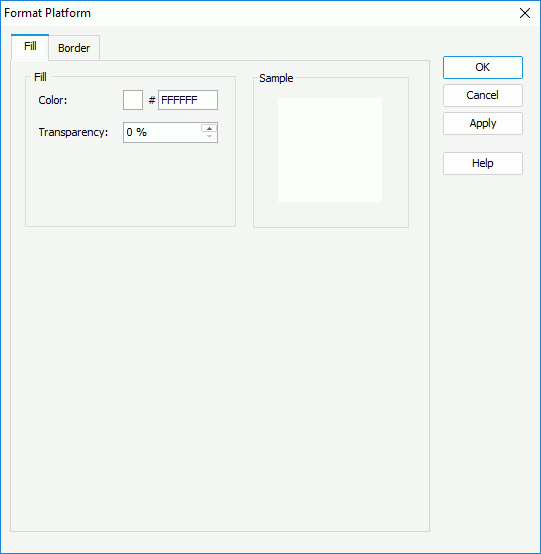
- In the Fill tab, set the color and transparency of the color (to change the color, select the color indicator and select a color from the color palette, or type the hexadecimal value of a color in the text box).
- In the Border tab, set the border mode, including the border style, color, transparency, line style, thickness, end caps style, and line joint mode, and if you specify the line joint mode to be joint round, you can set the the radius for the border joint. You can also specify whether the border is to be outlined, and whether or not to automatically resize the border dashes if the border is drawn with dashes.
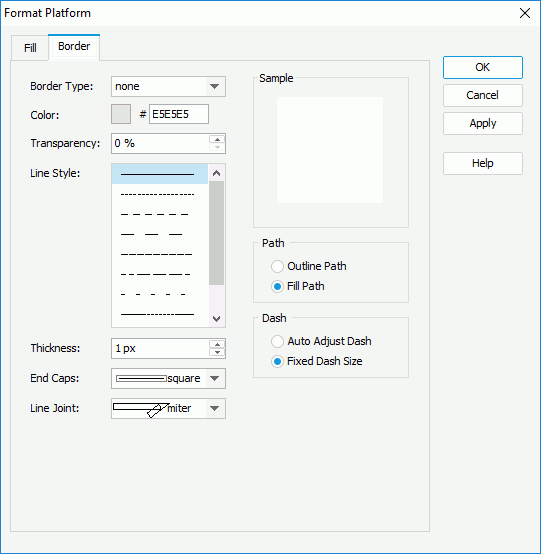
- Select OK to apply the settings and close the dialog.
 Previous Topic
Previous Topic