Using the HTML Tag Element
The HTML Tag element enables you to easily insert custom HTML into your definition. One popular usage is to add <UL> and <LI> tags, which are commonly used by libraries like JQuery to build a unique UI.
Attributes
The HTML Tag element has the following attributes. Tokens are supported in all attribute values.
Here's a usage example:
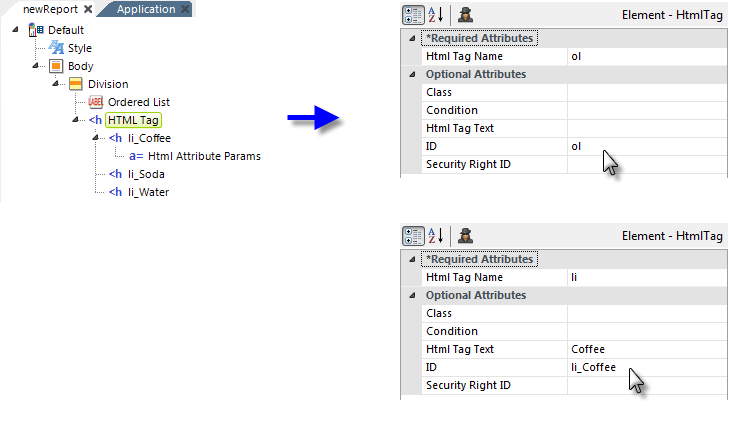
As shown above, you can create hierarchies of nested HTML Tag elements, allowing us to create an un-ordered list (ol) with several list items (li). Notice the Html Attribute Params child element being used - it allows you to supply additional attributes (shown highlighted below) for an HTML tag.
The HTML generated by the example looks like this:
<ol>
<li title="my title" id="li_Coffee">Coffee</li>
<li id="li_Soda">Soda</li>
<li id="li_Water">Water</li>
</ol>
Also notice that the HTML is not wrapped in <SPAN> tags.
The Conditional Class element is available as a child of HTML Tag, allowing conditional setting of style classes.
The Event Handler element is available as a child of HTML Tag:
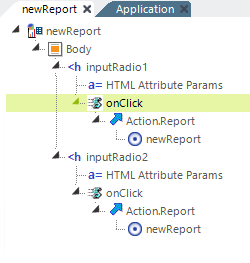
You can use the Event Handler as a child of HTML Tag to trigger actions related to HTML objects. In the example above, the HTML Tag element has been used to create two radio buttons that, unlike the Input Radio Buttons element, don't require a datalayer. When the buttons are clicked, the report is redisplayed. As in the case of a typical User Input element, the selected value is passed along as a Request variable that uses the HTM Attribute Params "name" and "value".