Exporting to CSV File
The Comma-Separated Values (CSV) format is a well-established data file format and a widely-accepted method of transferring data.
The following topics discuss how to export Logi report data to CSV files:
About Exporting Data to CSV
The CSV data format is useful because of its relative simplicity and universal cross-platform accessibility. CSV files are simple text files that are generally used to represent tabular data: each row of text in the file represents one data record and, in the typical format, each column of data is enclosed in double-quotes and delimited by a comma. The first row may represent the column names. Here's an example:
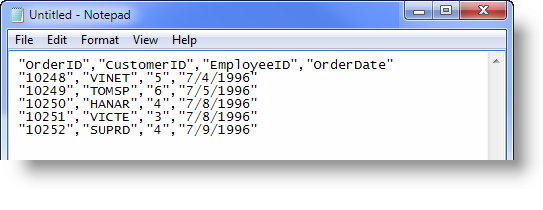
Logi Info provides Export CSV elements that make it easy to export report data into CSV files.
![]() The data exported to CSV files is only the data in the report's datalayers. Summary Rows, for example, are not included in the export.
Logi developers can give users the ability to export a data manually via user interaction at runtime or developers can automate data exports based on an event or a schedule. Manual exports are configured within Report definitions and automated exports are configured within Process definitions.
The data exported to CSV files is only the data in the report's datalayers. Summary Rows, for example, are not included in the export.
Logi developers can give users the ability to export a data manually via user interaction at runtime or developers can automate data exports based on an event or a schedule. Manual exports are configured within Report definitions and automated exports are configured within Process definitions.
For large data sets, we recommend using the rapid CSV export option. Below is a formal list of the differences between native CSV and rapid CSV exports:
| Native CSV Export | Rapid CSV Export |
|---|---|
| Can export Crosstab Tables | Cannot export Crosstab Tables |
| Can use Field Delimiter, Row Delimiter, and String Column attributes | Cannot use Field Delimiter, Row Delimiter, and String Column attributes |
| Can have a null value for the "Export Data Table ID" | Cannot have a null value for the "Export Data Table ID" parameter |
| Can export a Data Table created with the "Auto Columns" element | Cannot export a Data Table created with the "Auto Columns" element |
| Can use group or count info (like "Header Row" or "Summary Row" elements) | Cannot use group or count info (like "Header Row" or "Summary Row" elements) |
| Can support Data type attribute in “Excel Column Format” element | Can support Data type attribute in “Excel Column Format” element |
| Cannot use format setting "Excel column format" | Can use format setting "Excel column format" |
| Cannot export report title and filter information |  New for 14.2 Can export report title and filter information New for 14.2 Can export report title and filter information |
| Can export Group or Summary information |  New for 14.2 Can export group or summary information New for 14.2 Can export group or summary information |
For more information on the rapid export feature, see Rapid CSV Export.