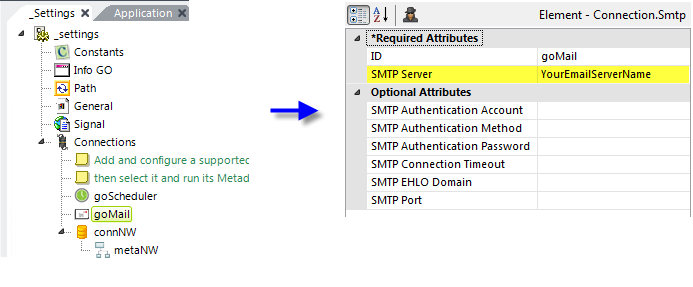Configuring Scheduler and SMTP Services
As an optional feature, InfoGo allows you to schedule report production and delivery via email.
![]() The scheduling feature is dependent on the Logi Scheduler, a service that must be installed with Logi Info. If the Scheduler is not installed, you can re-run the Logi Info installer at any time and install it.
The scheduling feature is dependent on the Logi Scheduler, a service that must be installed with Logi Info. If the Scheduler is not installed, you can re-run the Logi Info installer at any time and install it.
Use the following steps to configure these features:
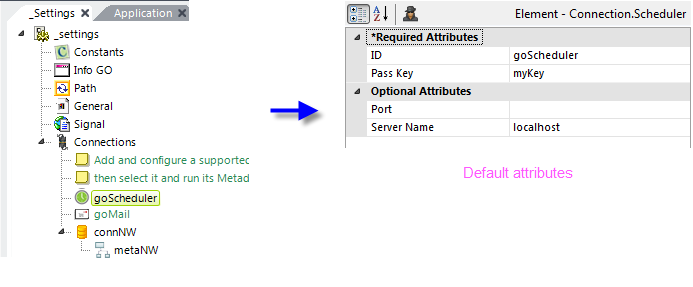
- Configure the Scheduler: In the InfoGo application's _Settings definition, uncomment the "goScheduler" element, as shown above. Its default attributes will work in most scenarios. For more detailed information about other configurations, see Using Logi Scheduler.
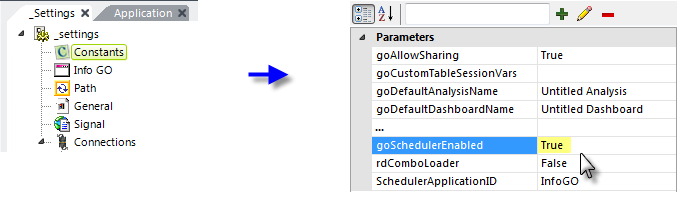
- Enable the Scheduler icons: In the _Settings definition, set the "goSchedulerEnabled" constant to True, as shown above. This controls the appearance of the Scheduler icons for items in the Home page.
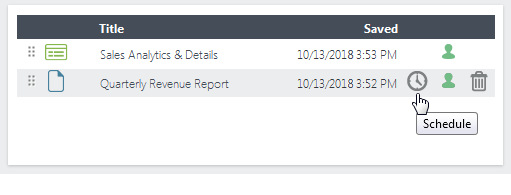
Once scheduling has been configured and enabled, a scheduling icon will appear for each Report item in the Home page resource list, as shown above. Users can click this icon at runtime to schedule report production and delivery.