Thinkspace - Export to a .PNG Image
You can export your chart to an image file, using the Export to Image option:
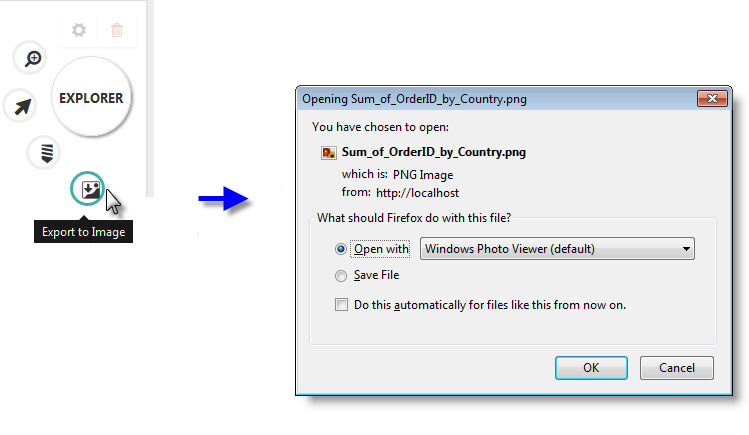
When you select the option, your chart is saved as a .PNG image file and your browser is sent a link to it. The browser usually reacts to this as an open/download file request and, depending on its configuration, will either save the file to the browser's Download folder or display a dialog box similar to the one shown above.
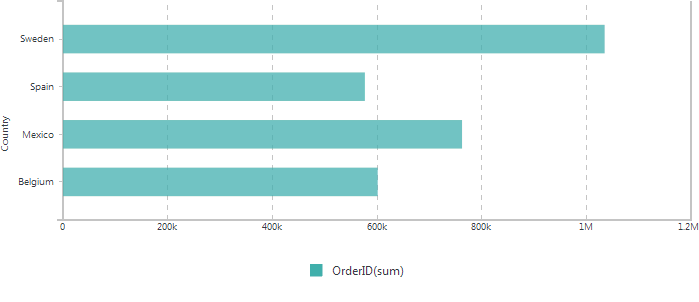
An example of an exported chart image is shown above. Note that it does not include the title that you see for it in the Thinkspace.
Other useful Discovery Module v3.x topics include: Thinkspace Columns and Thinkspace Crosstabs .